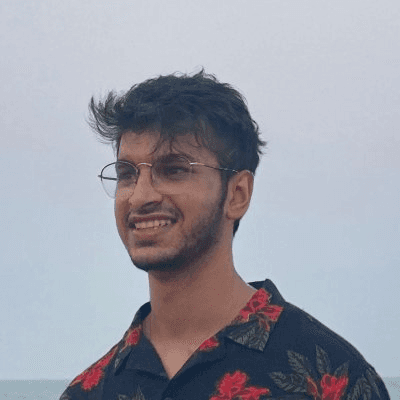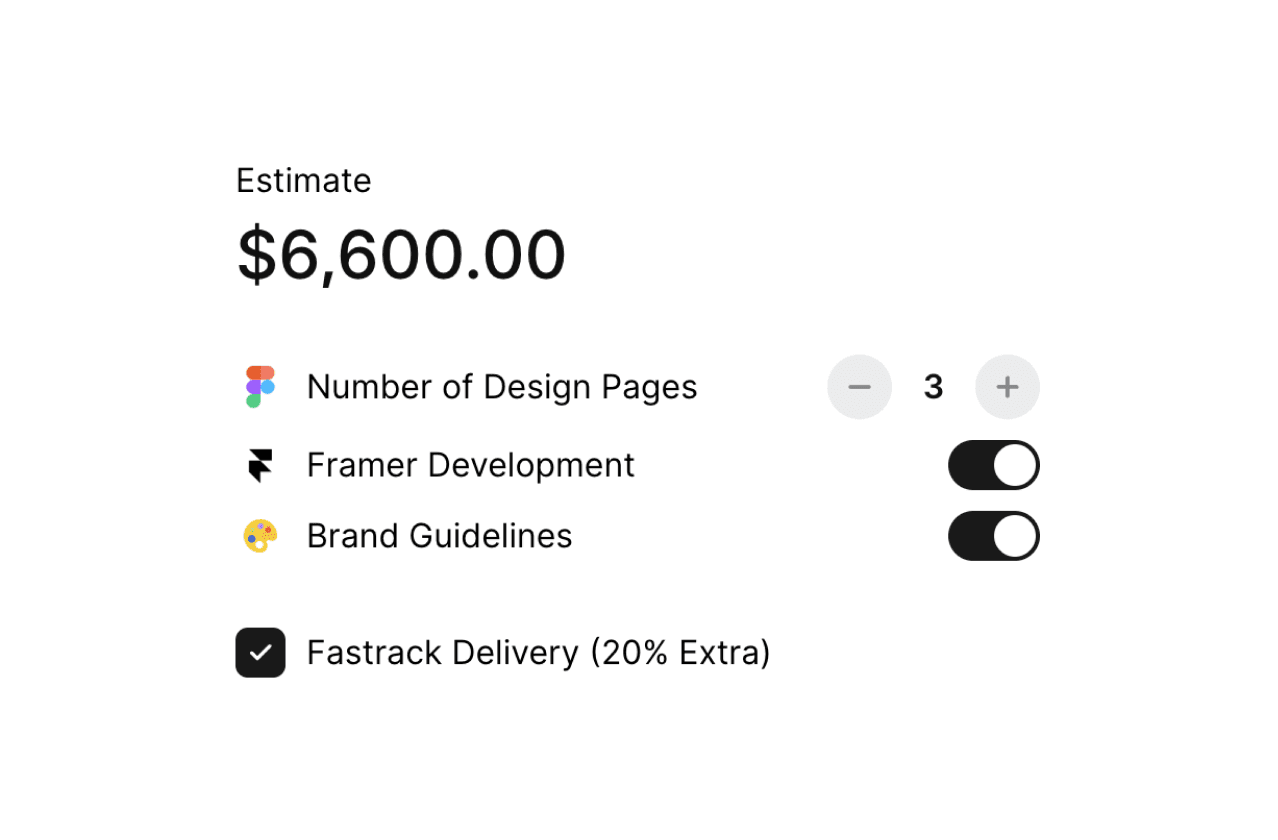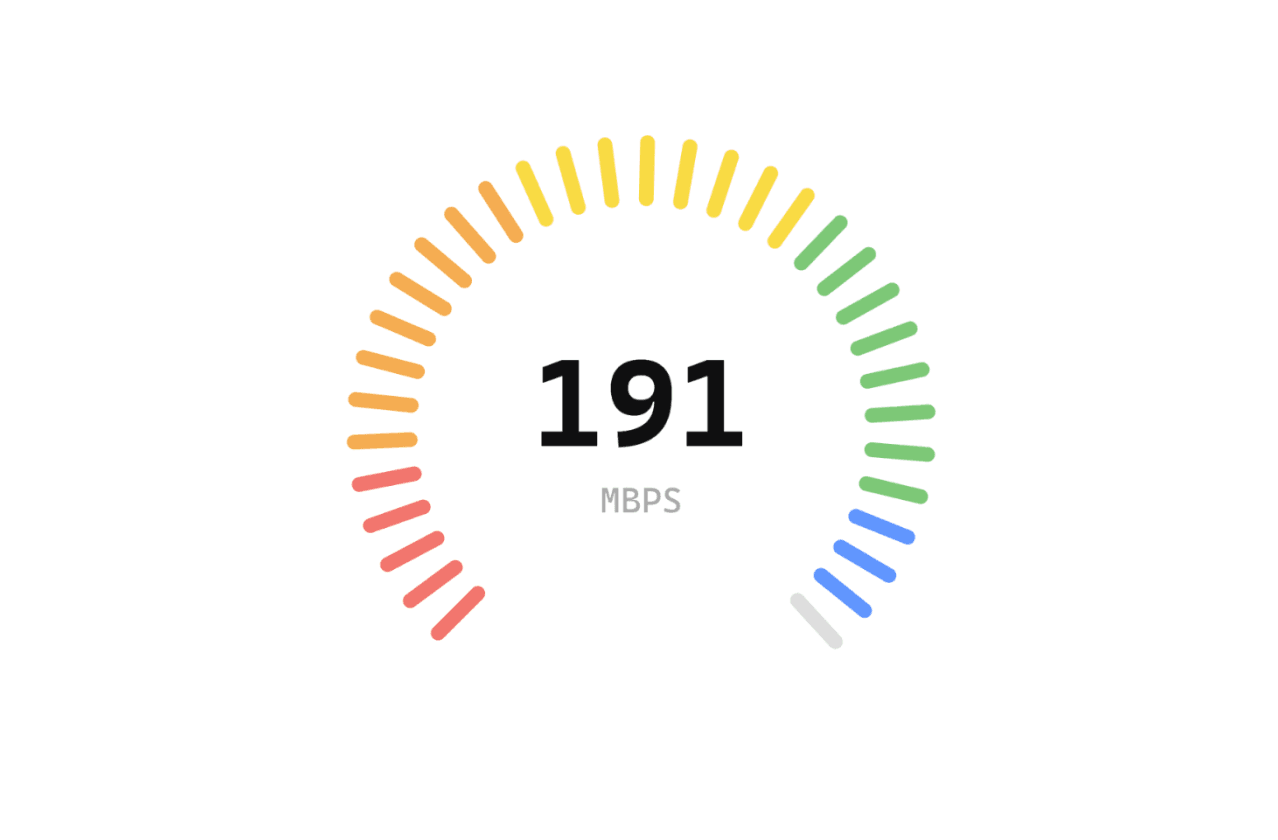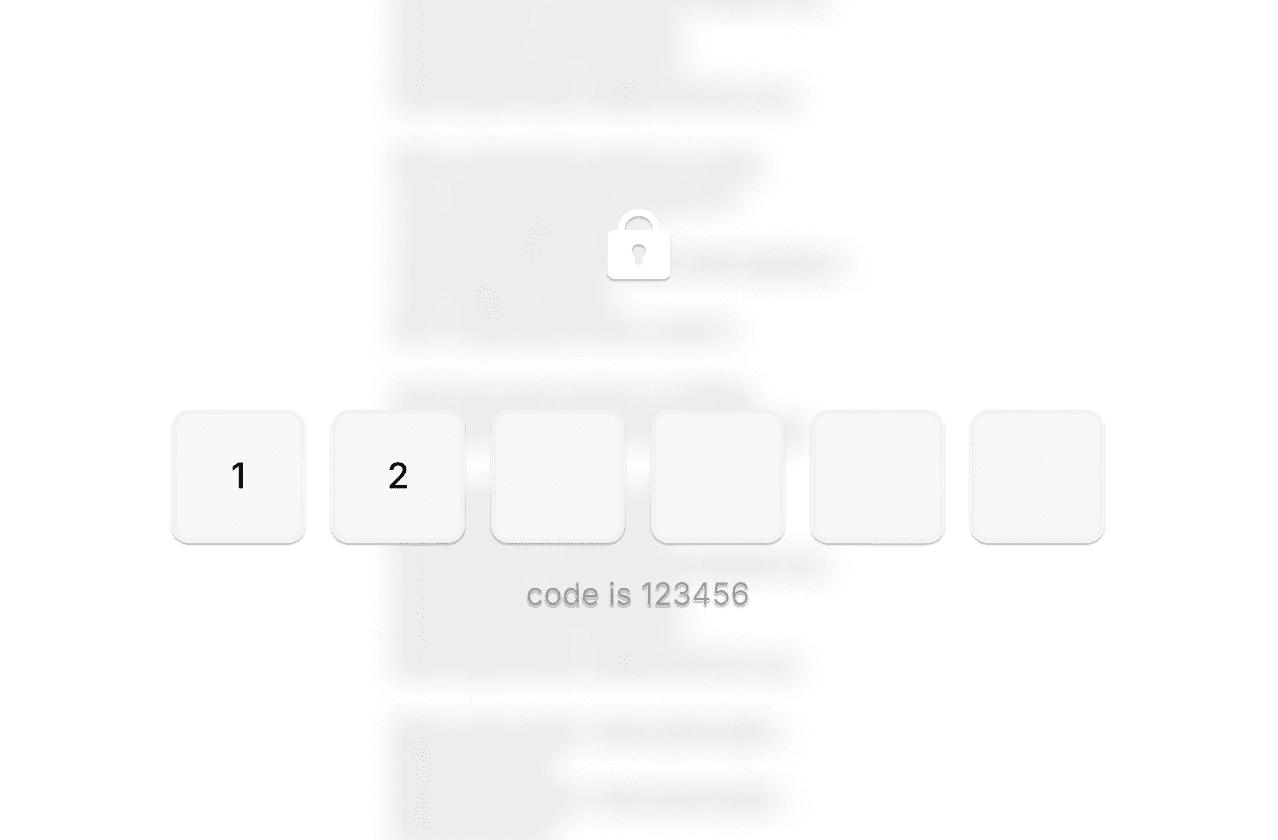Back
How to Improve SEO (and LLM SEO) on Your Framer Site
Nabeel
Founder @ SegmentUI
You’ve built a beautiful site in Framer. Now it’s time to make sure people find it. Good SEO in Framer follows the same core principles as any other website platform. What works elsewhere works here too, but here are some tips that are customized for Framer that makes use of the extensive features that Framer provides.
SEO Basics Still Matter
Framer gives you a strong starting point, but the fundamentals remain the same. Do proper keyword research, good technical SEOs, descriptive page titles, meaningful meta descriptions, and readable URLs. Each page should clearly describe what it’s about. Make sure your site loads quickly, works well on mobile, and provides helpful content. These are the basics that every search engine looks for, no matter the platform.
Focus on Content Quality

No amount of optimization replaces good content. Write content that answers real questions and provides value. Keep it original, accurate, and well-structured. Update older pages regularly and improve them with new information. Google rewards content that satisfies user intent. High-quality content also earns backlinks naturally and performs better in LLM-driven search because AI prefers clear, well-explained material.
Nail the Technical Basics

Make sure your site loads quickly and performs well on mobile. Framer already optimizes content before you publish but you can still optimize images before upload, keep animations lightweight, and test your site on multiple browsers. Use Google PageSpeed Insights to identify what slows down your pages. Mobile performance matters alot, as Google primarily indexes mobile versions of sites. We made a full tutorial on how to make your page more performant and reduce loading speeds here. You can use tools like lighthouse but they are not the gospel. You just need to make sure your site loads fast without obsessing over numbers and scores.
The Question on Everyones mind. Is Framer good for SEO?
SEO performance isn’t determined by the platform alone. Google doesn’t rank sites higher just because they’re built with Framer, Webflow, or WordPress. Rankings come from how well you handle fundamentals like speed, structure, and content quality.
That said, Framer gives you a very strong foundation. It handles the technical side of SEO for you

Sitemap: Framer creates a sitemap at yourdomain.com/sitemap.xml and updates it every time you publish. Submit this in Google Search Console to help Google discover and index your pages faster.
Robots.txt: Framer includes a default robots.txt file so crawlers know which pages to index and which to skip.
Server-Side Rendering: All Framer pages are server-rendered, which means Google and other crawlers can read your site content immediately without running scripts.

Optimized Assets: Images are automatically compressed and served in modern formats like WebP. This improves loading speed and Core Web Vitals, both key ranking factors.
Built-in SSL and CDN Hosting: Every Framer site uses HTTPS by default and runs on a global CDN for fast load times, reliability, and security. These factors improve both user experience and rankings.
Meta Control: Framer allows you to set global and per-page meta titles, descriptions, and preview images. This ensures consistent metadata across your site.
Mobile-Responsive Layouts: Framer layouts adapt automatically to different screen sizes. This helps your pages pass Google’s mobile usability checks.
Insights Dashboard: Framer includes a built-in analytics tab that tracks page visits and referrers. It gives you data on what’s working so you can refine your SEO efforts and keyword strategy
Get the Right Data
Set Up Google Search Console

Connect your Framer site to Google Search Console immediately after publishing. Even if data doesn’t appear right away, it will populate over time. Verify ownership using the meta tag method and submit your sitemap. Check regularly for impressions, clicks, and performance metrics. This data shows how Google sees your site and highlights what needs improvement.
Use Framer’s Insights

Framer’s Insights dashboard gives you basic performance data. You can use this data to understand what pages your users like, what they are looking for and use that as a datapoint for your content strategy
Competitor Analysis
Competitor research is one of the fastest ways to learn what works in your space. You don’t need to look only within your niche. Look at websites, tools, or businesses that are performing well in search results, even if they’re in a different industry.

Use tools like Ahrefs or SEMrush to check what keywords those sites rank for and where they get backlinks from. Study their top pages, how they structure content, what kind of headlines they use, and how they format answers or visuals. Pay attention to the intent behind their content. Are they solving user problems directly? Are they using comparisons, guides, or lists that keep visitors engaged?
Once you understand why a site performs well, adapt those patterns to your own platform. If a competitor ranks because their guides are more complete, expand yours. If their meta titles are more compelling, rewrite yours to be clearer and action-driven. If they attract links because of original data or resources, consider creating something similar but tailored to your audience.
Think from your visitor’s point of view. What would they type when looking for your product or service? Use Google Autocomplete, People Also Ask, and Keyword Planner to find those terms. Focus on long-tail keywords that reflect specific intent. For example, “rent house in Chiang Mai with pool” is better than just “Thailand house.” These longer queries are easier to rank for and usually bring higher-quality traffic.
Tips and Tricks
Split Your Content into Multiple Pages

Avoid hiding large sections of content behind filters or tabs. If you have many topics, create separate pages for each. For example, instead of one “Top Houses in Thailand” page with filters for cities, make individual pages like “Top Houses in Bangkok” and “Top Houses in Chiang Mai.” This gives each page a focused keyword target and improves indexing.
Use Structured Data and FAQ Sections

Add structured data (schema markup) so Google understands your content better. Start with FAQ schema. Add a few relevant questions and answers on key pages. This can get your answers shown directly in Google’s search results and improve click-through rates. It also helps with LLM SEO, as AI-driven search systems rely heavily on structured, clear Q&A content.
You can add JSON-LD schema in Framer through the code injection area of each page. Test it using Google’s Rich Results tool. We made a component that helps you do just that in Framer.
Modern search engines and AI models respond well to question-based content. Adding FAQs that answer real user questions helps you rank for longer queries and appear in “People Also Ask” boxes. It also improves your visibility in AI search systems that look for concise, structured answers.
LLM SEO

TLDR - Whatever works for normal SEO will work for LLM SEO with some minor changes.
LLM SEO focuses on making your page a credible source that AI systems can confidently reference. These models prefer factual, verifiable information over opinions or vague statements. To make your content more factual, use data, numbers, and clear examples wherever possible.
Add supporting details such as research findings, short statistics, or specific case results instead of generic claims. Cite your data source when relevant or mention the origin of figures (for example, “Based on Google Search Console data” or “According to internal analytics”).
Use structured formats like tables, numbered lists, and comparison blocks. These make information easier for both users and AI models to scan and extract facts from. Avoid filler language. Focus on accuracy, measurable outcomes, and verifiable statements.
In short, treat your content like reference material. The more concrete and evidence-based it is, the higher the chance AI systems will recognize it as a reliable source.
Optimize Meta Tags and Snippets

Write unique meta titles and descriptions for every page. Keep titles under 60 characters and descriptions under 160. Include a main keyword naturally. Add an Open Graph image for social sharing so your links look good on social platforms. Use short, descriptive URLs that clearly show what the page is about.
For Normal Pages
Framer lets you set meta titles and descriptions per page. You’ll find these under the Page Settings panel. Titles should be around 60 characters, descriptions around 150. Use clear language and make it enticing to click. For example:
Title: “Top 10 Houses for Rent in Bangkok – Thailand Home Finder”
Description: “Find the best houses for rent in Bangkok with local tips and verified listings. Updated weekly.”
For CMS Pages
If you’re using Framer CMS, you can pull CMS data directly into meta titles and descriptions. Use variables like {{city}}, {{title}}, or {{category}} to make each page unique. For example:
Title field: Best Houses in {{city}}
Description field: Explore top-rated houses for rent in {{city}}. Photos, pricing, and location insights updated daily.
Scale with Programmatic SEO
Use Framer CMS collections and CSV imports to create large volumes of SEO pages automatically. For example, create a CMS for “Cities” and import data for each one. Framer generates a page for every entry, allowing you to build hundreds of unique, keyword-targeted pages quickly. Make sure each page adds value and contains unique content to avoid duplicate penalties.
Use Framer CMS collections and CSV imports to create large volumes of SEO pages automatically. For example, imagine you run a travel site and want to rank for searches about renting houses in different cities.
Create a CMS collection called Cities with fields such as
City NameShort DescriptionMain ImageAverage RentTop AreasSlug
Design a CMS template page at
/houses/[slug]that automatically pulls data from these fields.Use
{{City Name}}in the titleUse
{{Short Description}}in the meta descriptionDisplay
{{Average Rent}}and{{Top Areas}}dynamically within the page body
Prepare a CSV file with entries like: (You can use an array of different research and AI tools to get this info)
City Name
Short Description
Average Rent
Top Areas
Slug
Bangkok
Find modern homes and apartments near Sukhumvit
$800
Sukhumvit, Silom, Sathorn
bangkok
Chiang Mai
Peaceful houses surrounded by nature
$600
Nimman, Old Town, Mae Hia
chiang-mai
Phuket
Beachfront rentals with luxury amenities
$1200
Patong, Kata, Karon
phuket
Import this CSV into your Framer CMS. Framer will generate pages for each city automatically —
/houses/bangkok,/houses/chiang-mai, and/houses/phuket.
Each page will have unique metadata, content, and structure while sharing the same visual template. This allows you to create hundreds of SEO-optimized landing pages quickly without repetitive work, as long as every entry provides useful, distinct information. Remember to always vet the info and add your own sauce to it.
SEO Tools with Custom Code Components
Another powerful SEO strategy inside Framer is to create interactive tools using custom code components. Tools bring recurring organic traffic because they solve specific problems that people actively search for.
Start by identifying what your target users need help with. Look at what they search for, ask in communities, or mention in feedback. Once you know the demand, turn those ideas into free tools or utilities on your site.
For example, if your audience is designers, build tools like a color palette generator, font contrast checker, or gradient builder. If you target marketers, build pricing calculators, ROI estimators, or keyword grouping tools.
You can build these tools directly inside Framer using custom code components. Write your logic in React, connect it to inputs and outputs, and design the interface using Framer’s visual layout system. This lets you make functional, branded tools without leaving Framer.
If you’re not a developer, use Workshop AI, a free Framer code generator that helps you create code components quickly. You can describe what you want the tool to do, and Workshop generates the code which you can paste directly into Framer.
Internal Linking and Site Structure
Internal linking is one of the simplest yet most effective ways to improve SEO on your Framer site. It helps search engines understand how your content connects, distributes authority across pages, and encourages visitors to explore more of your site.
If you use CMS collections, link related entries to each other. For example, if you have a CMS for cities, link “Top Houses in Bangkok” to “Top Houses in Chiang Mai” and “Top Houses in Phuket.” This improves crawl depth and ensures all your pages get discovered and indexed.
You can also add breadcrumb navigation at the top of your CMS templates. Breadcrumbs help users track where they are within your site and give Google an extra layer of structure to crawl.
When linking internally, use descriptive anchor text instead of generic terms like “click here.” Write links that clearly tell both users and crawlers what to expect, for example, “Explore our top houses in Phuket.”
Backlinks and Outreach
Backlinks remain one of the strongest ranking factors. They signal to search engines that other websites trust your content. Instead of waiting for backlinks to come naturally, create assets that attract them.
Start with link-worthy tools like calculators, generators, or visual helpers that solve real problems. These kinds of pages often get cited or shared by other sites.
Finally, do outreach. Reach out to blogs, newsletters, or directories in your niche and ask them to feature your template, product, or resource. Write short, direct pitches explaining why your content would benefit their readers. Over time, a few solid backlinks from reputable sources can significantly lift your authority and ranking potential.
Content Refresh Cycle
SEO rewards consistency and freshness. Schedule a content review cycle every few months to keep your site up to date.
Revisit older posts, landing pages, and CMS entries to check for outdated information, broken links, or missing keywords. Update any stats, refresh examples, and expand sections that can offer more depth.
This signals Google to re-crawl and re-evaluate your content. You can also improve internal linking during this process by connecting refreshed pages to newer ones.
Regular updates show search engines that your site is active and trustworthy, helping you maintain and gradually improve rankings over time.