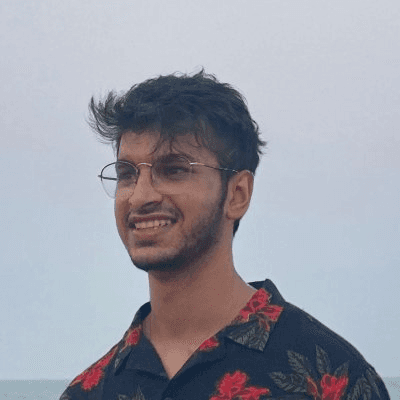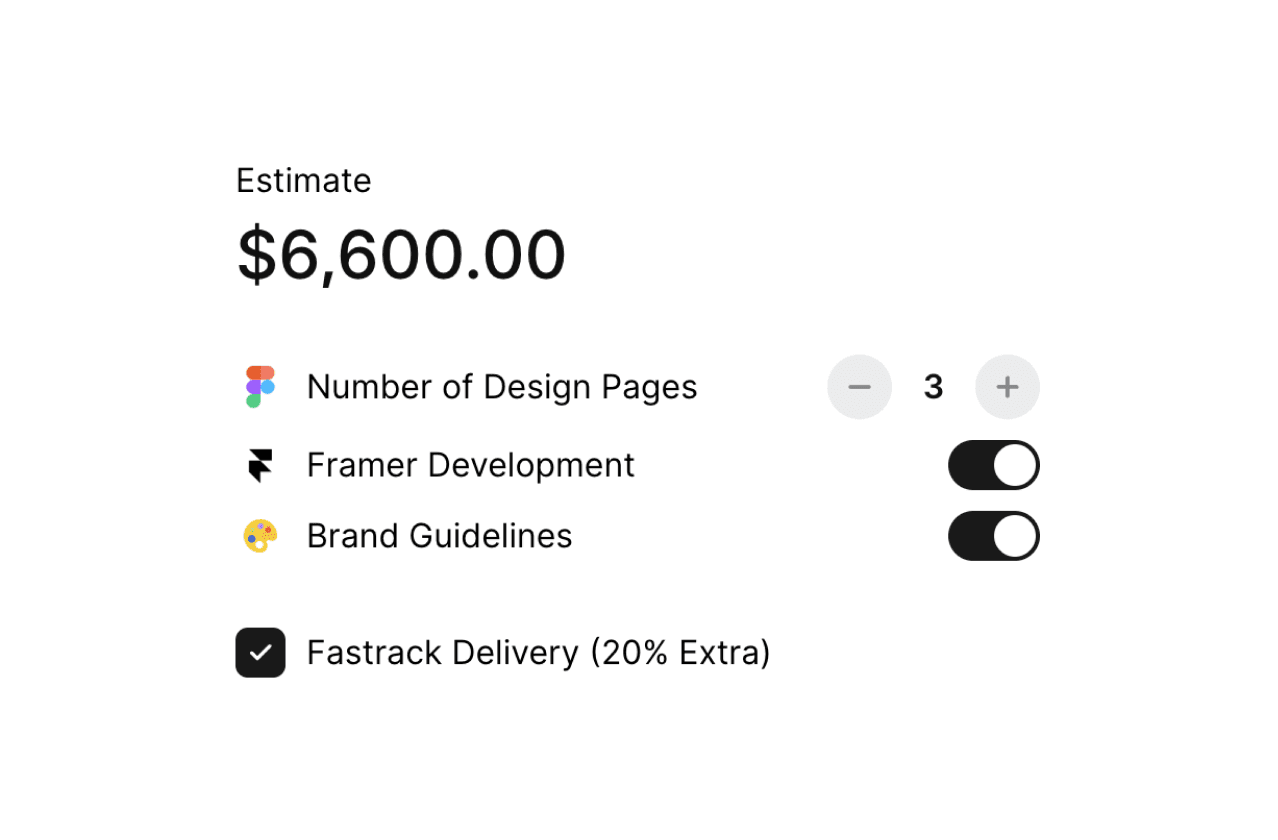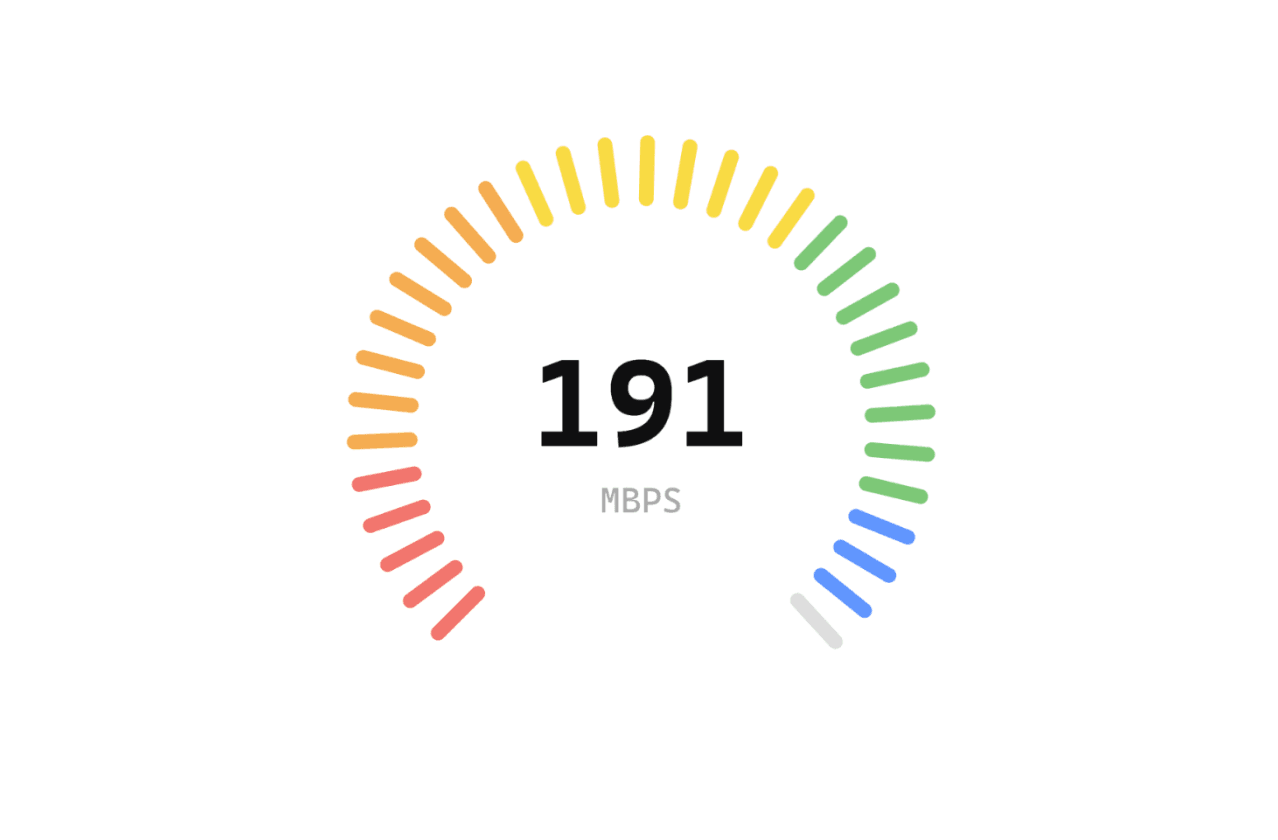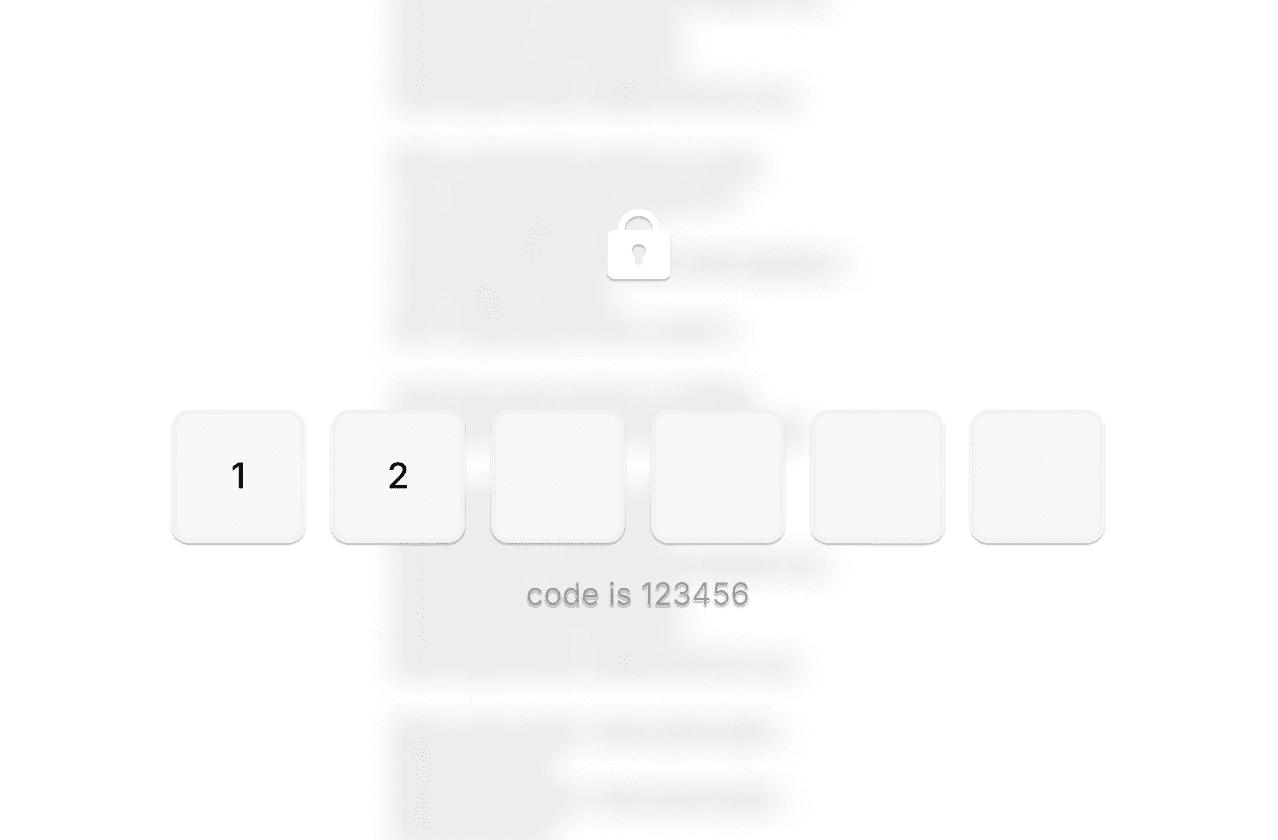Back
Framer vs Webflow - A Detailed Comparison
Nabeel
Founder @ SegmentUI
Two of the most talked-about tools today are Framer and Webflow. Both have their unique strengths and cater to different user needs. In this detailed comparison, we'll break down various aspects of these platforms to help you decide which one is the best fit for you. As always, the best tool is the one that fits your needs.
Ease of Use
Webflow: Webflow offers a highly sophisticated platform with extensive capabilities, but this comes with a steep learning curve. Beginners may find it overwhelming due to the need for a basic understanding of HTML and CSS. The interface is dense with features, and the terminology used can be confusing for those new to web design. Concepts like div tags, IDs, and custom attributes are integral to using Webflow effectively, which might be intimidating for novices.
Framer: Framer, on the other hand, is much more intuitive, especially for users familiar with design tools like Figma. The learning curve is significantly shorter, and the interface feels natural and easy to navigate. This makes Framer an excellent choice for designers looking to build websites quickly without diving deep into code. Framer's layout is more visually oriented, making it easier for non-developers to understand and use effectively.
Framer score: 9/10
Webflow score: 6/10

Responsive Design
Webflow: In Webflow, switching between different breakpoints involves using tabs, which requires manual adjustments for each breakpoint. This method can be time-consuming but for the most part, it's not that big of a difference. Users just need to customize each breakpoint separately.
Framer: Framer excels in responsive design by displaying all breakpoints side by side, similar to Figma. This approach simplifies the process of designing for multiple devices and provides a more intuitive workflow. Designers can see how their website will look on various devices in real-time, making adjustments easier and faster.
Framer score: 9/10
Webflow score: 8/10

Animations
Webflow: Webflow provides sophisticated animation capabilities with detailed control. Users can create complex custom animations and integrate with tools like GreenSock or Spline for advanced effects. This makes Webflow ideal for projects requiring very complex animations. The interactions panel allows for the creation of timeline-based animations, offering extensive customization.
Framer: Framer offers preset animations that are easy to activate but lacks the depth and customization options of Webflow. While sufficient for basic animations, it doesn’t match Webflow's advanced capabilities. However, Framer's ease of use in setting up animations makes it accessible for those who need simple yet effective visual effects and covers most of the general use cases.
Framer score: 7/10
Webflow score: 9/10

Community
Webflow: Webflow boasts a large, established community with an active and supportive network. The platform offers help through forums, social media groups, and various events, making it easy for users to find assistance and connect with other Webflow enthusiasts. Webflow's community benefits from a big collection of resources and tutorials, providing extensive learning opportunities for users at all levels.
Framer: Framer is more community-oriented, with founders actively supporting creators and offering more friendly and attractive creator programs. Framer's community is growing rapidly and is highly supportive. The platform's active presence on social media and frequent updates demonstrate a strong commitment to community growth. Framer's revenue-sharing model and 0% cut on sales further enhance its appeal to creators. While Framer's community is smaller, it is highly engaged and growing quickly.
Framer score: 9/10
Webflow score: 8/10
CMS (Content Management System)
Webflow: Webflow's CMS is highly sophisticated, supporting multiple collections, reference fields, and API integration. It is ideal for complex content management needs and large-scale projects. Webflow allows for intricate data relationships and dynamic content, making it a robust choice for content-heavy sites.
Framer: Framer’s CMS is more basic, suitable for blogs or portfolios but lacks advanced features like reference fields and comprehensive API support. This limits its usability for more complex content management. Framer's CMS is straightforward and user-friendly, making it great for simpler projects.
Framer score: 6/10
Webflow score: 9/10

Custom Code
Webflow: Webflow offers extensive support for custom code, with options for global and page-specific code injection. It supports HTML, CSS, and JavaScript, making it highly customizable for advanced users. This flexibility allows developers to add custom functionality and third-party integrations seamlessly. Webflow also supports e-commerce and membership integrations natively.
Framer: Framer provides limited custom code capabilities, mainly using React for overrides & custom code components. It is less flexible for extensive customizations compared to Webflow. While Framer's approach is simpler, it does not offer the same depth of customization for developers who need to implement complex features.
Framer score: 7/10
Webflow score: 9/10
Pricing
Webflow: Webflow’s pricing is higher and the complex pricing plans can be confusing, but they are detailed and cater to various needs, including a free plan with limited features.
Framer: Framer is generally more affordable with flexible add-ons for additional features. The Mini Plan is budget-friendly, making it an attractive option for smaller projects or individuals. Framer's pricing is straightforward and easy to understand, with clear options for scaling up as your needs grow.
Framer score: 9/10
Webflow score: 6/10
Documentation and Learning Resources
Webflow: Webflow University offers extensive tutorials and courses that cater to various skill levels. The quality of instruction is high, and the content is vast, covering everything from basics to advanced techniques. Webflow University is a comprehensive resource for learning not just Webflow, but also web design principles.
Framer: Framer has Framer University, good documentation and tutorials as well as several creator led tutorials. Framer's learning materials are useful, but they are still catching up to Webflow in terms of volume and variety. Additionally there are several courses from creators that build upon the existing courses.
Framer score: 8/10
Webflow score: 8/10
Integration and Plugins
Webflow: Webflow excels in integration capabilities, supporting various third-party services and APIs. It allows for extensive customization through custom code and has a rich ecosystem of plugins. Webflow's flexibility with integrations makes it a powerful tool for creating feature-rich websites.
Framer: Framer lacks the depth and flexibility of Webflow’s integration capabilities. Framer's integrations are straightforward and effective, but they do not cover as many advanced use cases. Integrations are mainly done through custom code components and overrides and UI Kits.
Framer score: 7/10
Webflow score: 8/10
Performance
Webflow: Webflow is a robust platform with a variety of built-in performance optimizations such as image compression, lazy loading, and automatic code minification. These features ensure that websites built on Webflow can achieve semi decent performance metrics. However, the performance can vary depending on how complex the website is, especially if it includes numerous animations and interactions, which may lead to longer load times and require additional manual optimizations.
Framer: Framer excels in performance right out of the box. Framer uses advanced technologies to ensure fast load times and high performance scores. Websites built with Framer typically score high on Google Lighthouse metrics such as First Contentful Paint, Speed Index, and Time to Interactive. Framer also leverages server-side rendering (SSR) to pre-render websites, which significantly boosts loading speeds and improves search engine rankings. Additionally, Framer offers built-in hosting with AWS infrastructure, including CloudFront and S3, ensuring global availability and optimal performance.
Framer score: 9/10
Webflow score: 6/10
Creator Economy
Webflow: Webflow is a powerful platform for creators looking to monetize their content and build their brand. With features like e-commerce integration, memberships, and advanced CMS capabilities, Webflow allows creators to sell products, offer subscription services, and manage large amounts of content effectively. The platform's robust SEO tools and extensive customization options make it ideal for creators aiming to reach a wide audience and optimize their online presence. However, Webflow takes a 20-40% cut on template sales and has strict requirements for submission, which can be a drawback for some creators.
Framer: Framer is extremely creator-friendly, low barrier to entry to build visually appealing websites quickly. Unlike Webflow, Framer takes a 0% cut on template sales, making it a more attractive option for creators looking to maximize their earnings. Additionally, Framer offers a revenue-sharing model where partners can earn 50% of hosting revenue. While Framer lacks some of the advanced e-commerce and membership features of Webflow, its ease of use, affordability, and favorable revenue policies make it an excellent choice for creators starting out or those focused on design-centric projects. The market for Framer is however, smaller compared to webflow.
Framer score: 9/10
Webflow score: 8/10
Trends
Webflow: Webflow has been a dominant player in the web design space for several years, establishing a strong presence and a large user base resulting in extensive feature like a robust CMS, and powerful customization options.
Framer: Although Webflow is currently the larger platform, Framer is rapidly catching up. Framer's intuitive design, ease of use, and creator-friendly policies are attracting a growing number of users. The platform's continuous updates and active community engagement are fueling its popularity. Framer's focus on providing a good design experience and its attractive revenue-sharing model for creators are significant factors contributing to its increasing adoption. As Framer continues to innovate and expand its feature set, it is positioned to become a strong contender and perhaps even overtake webflow in the market.

Final Verdict
Webflow: Webflow is a powerful visual development tool ideal for advanced users, larger projects, e-commerce and those who need extensive customization and CMS capabilities making it suitable for building complex and highly functional websites.
Framer: Framer is an excellent choice for most web design use cases and websites that don't require a ton of extremely advanced features. Its ease of use and intuitive design make it a great tool for quickly building visually appealing websites. While Framer may not match Webflow in advanced features, it is still capable of creating sophisticated websites with less complexity. Advanced users can also leverage Framer for projects that prioritize design and user experience, making it a versatile tool.
Ultimately, the best tool is the one that aligns with your specific requirements and workflow preferences is the best for you. Above all else, start creating!
Some More Resources
Check out some of these videos to help you understand this in some more detail