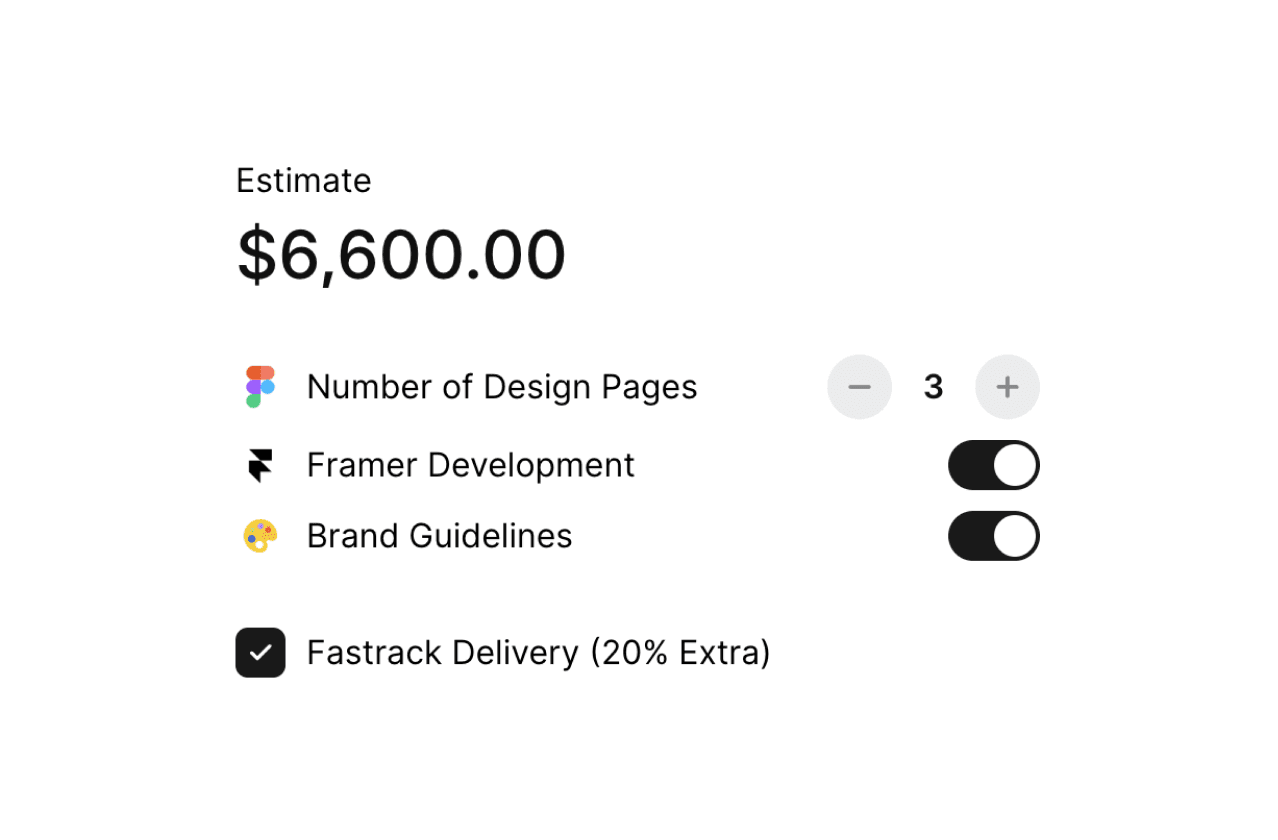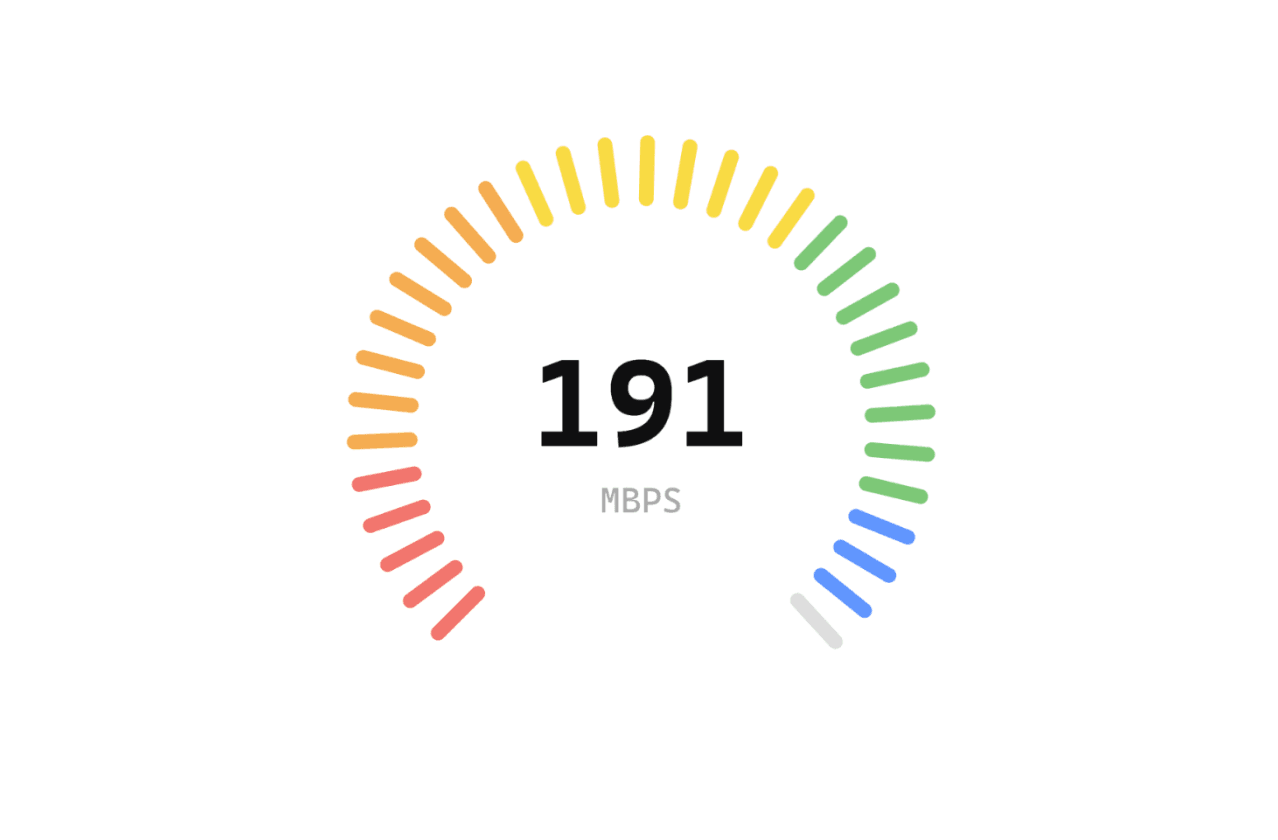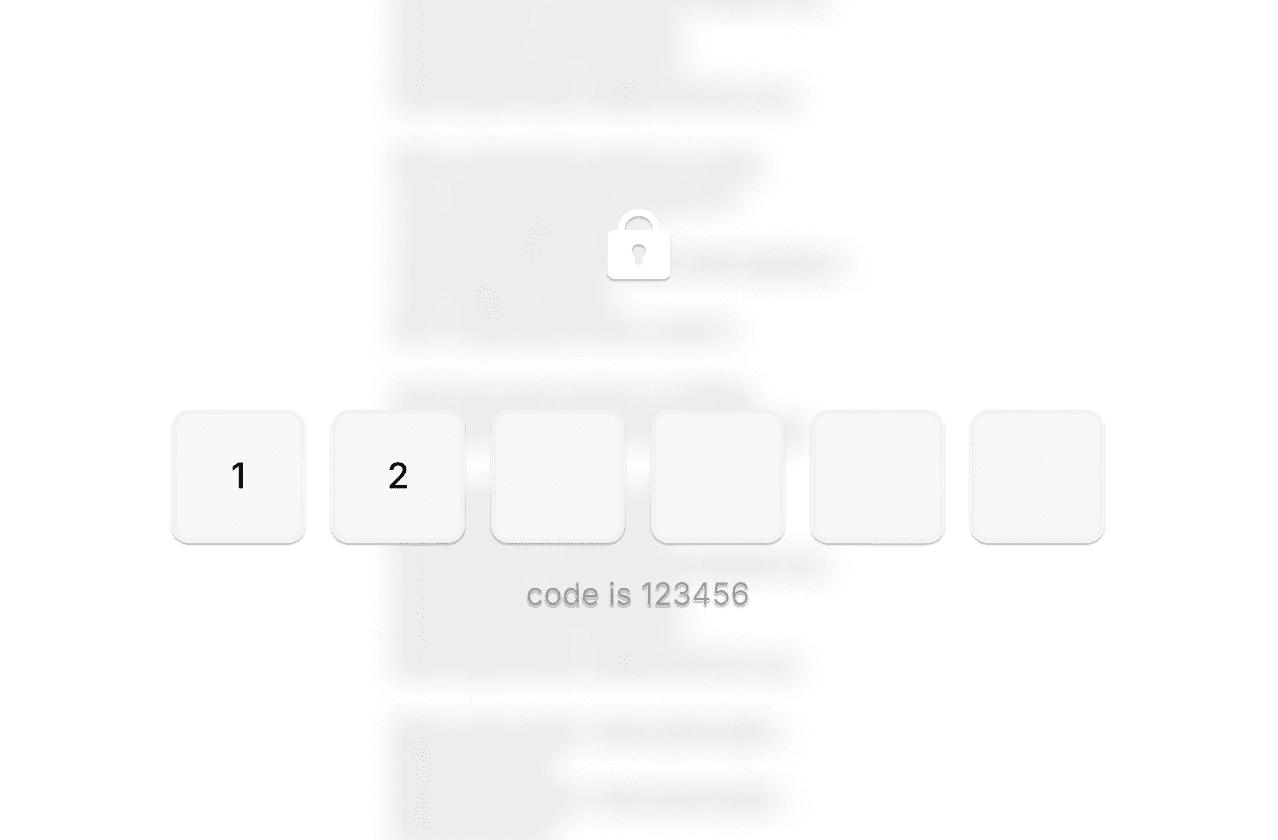Back
Build site in under 15 Minutes in Framer using SegmentUI Kit
Jemsee D
Framer Partner, Youtube Creator
Creating a website in Framer is already easy because it's a no-code tool. However, if you're tired of spending countless hours designing a website from scratch, try using a UI Kit. With pre-designed components, code overrides, and an array of design elements, it becomes even easier.
What is Segment UI?
Segment UI offers everything you need to create a website in Framer, including UI kits, design systems, component libraries, templates, code components, and overrides. With Segment UI, you can copy and drop elements, customize them to your liking, and watch your vision come to life without writing a single line of code.
Products Offered by Segment UI
UI Kit Design System: Provides text styles, color styles, shadows, blurs, animations, and more.
Component Library: Over 250 components including buttons, cards, animations, progress bars, tabs, toggles, and more.
Code Components and Overrides: Advanced customization options for forms, animations, and other elements.
Templates: Pre-designed templates for various sections such as hero, features, pricing, testimonials, and CTAs.
Setting Up Segment UI
Purchase the License: After purchasing the license, sign up with the license key to get redirected to the setup guide.
Remix Design System: Choose between light, dark, and dynamic design system files based on your project.
Customize Your Color & Text Styles: Use tools like the Tailwind CSS color generator to customize your styles.
Copy and Paste Components: Access the UI kits and copy the required components into your project.
Creating a Beautiful Homepage in Under 10 Minutes
Step-by-Step Guide
Set Up the Hero Section: Copy a hero section from the design system file and paste it into your project.
Add Sections: Include various sections like features, integrations, testimonials, pricing, and call-to-action by copying them from the design system file.
Customize Styles: Adjust the text styles, color styles, and animations to fit your design needs.
Ensure Responsiveness: Make sure each section is responsive and looks great on all devices by setting the width to fill
Add Animation Effects: Use pre-built animations to add entrance animations and
Example: Adding a Feature Section
Select a Feature Section: Choose a feature section from Segment UI.
Copy and Paste: Paste it into your project.
Customize: Replace the mockup with your image or animation.
Adjust Styles: Modify colors, text styles, and layout to match your design.
Powering up Your Blog Pages
Customize Blog Page: Select a blog section from your blog page.
Add Pagination: Use the pre-built pagination component from Segment UI.
Customize Pagination: Adjust the appearance and behavior of the pagination buttons as well as the limits and offsets.
Optimize for SEO: Ensure your blog page is optimized for search engines by including meta tags and structured data.
Final Touches
Review and Refine: Go through your website and make any necessary refinements.
Test Responsiveness: Ensure that your website looks great on all devices.
Publish and Share: Once you're satisfied with your design, publish your website and share it with the world.