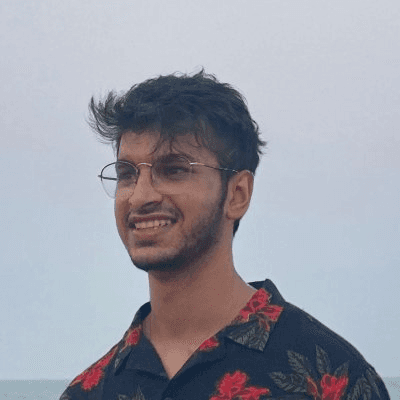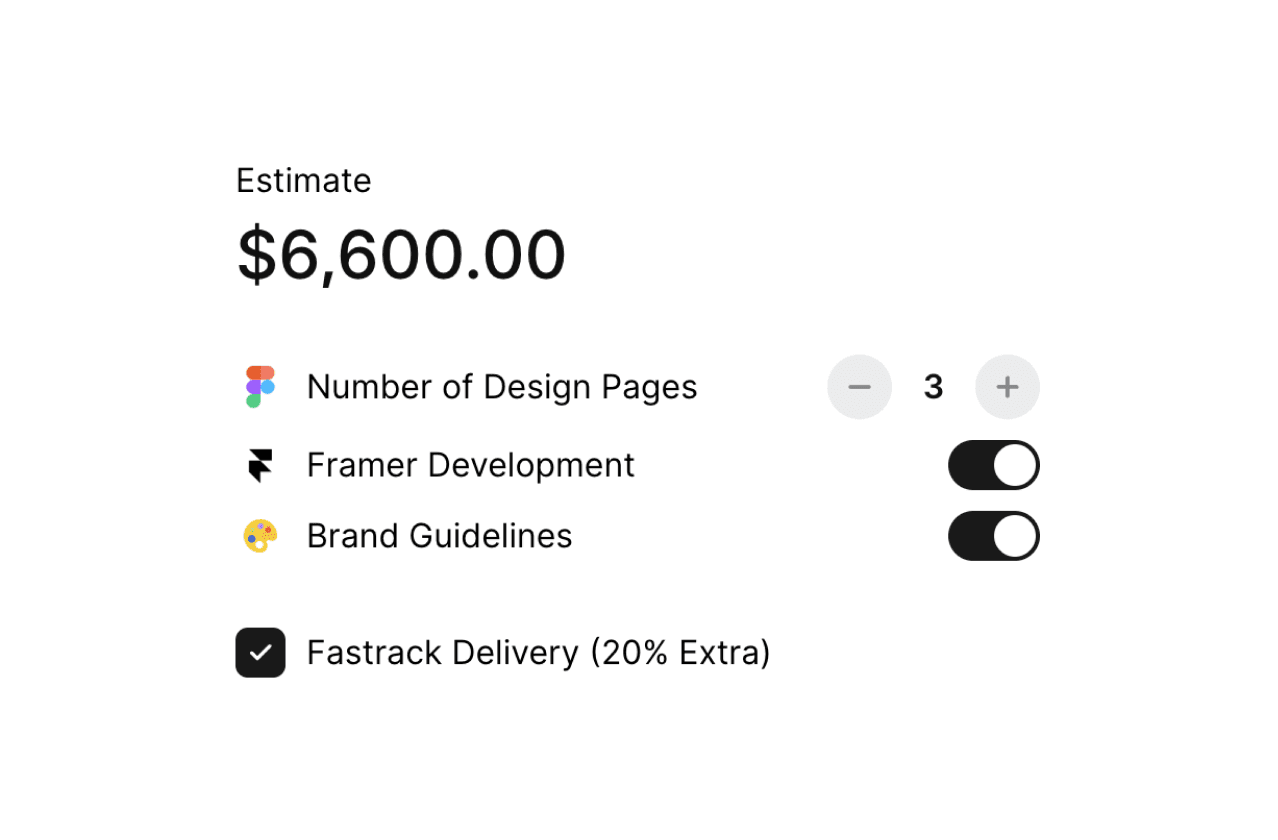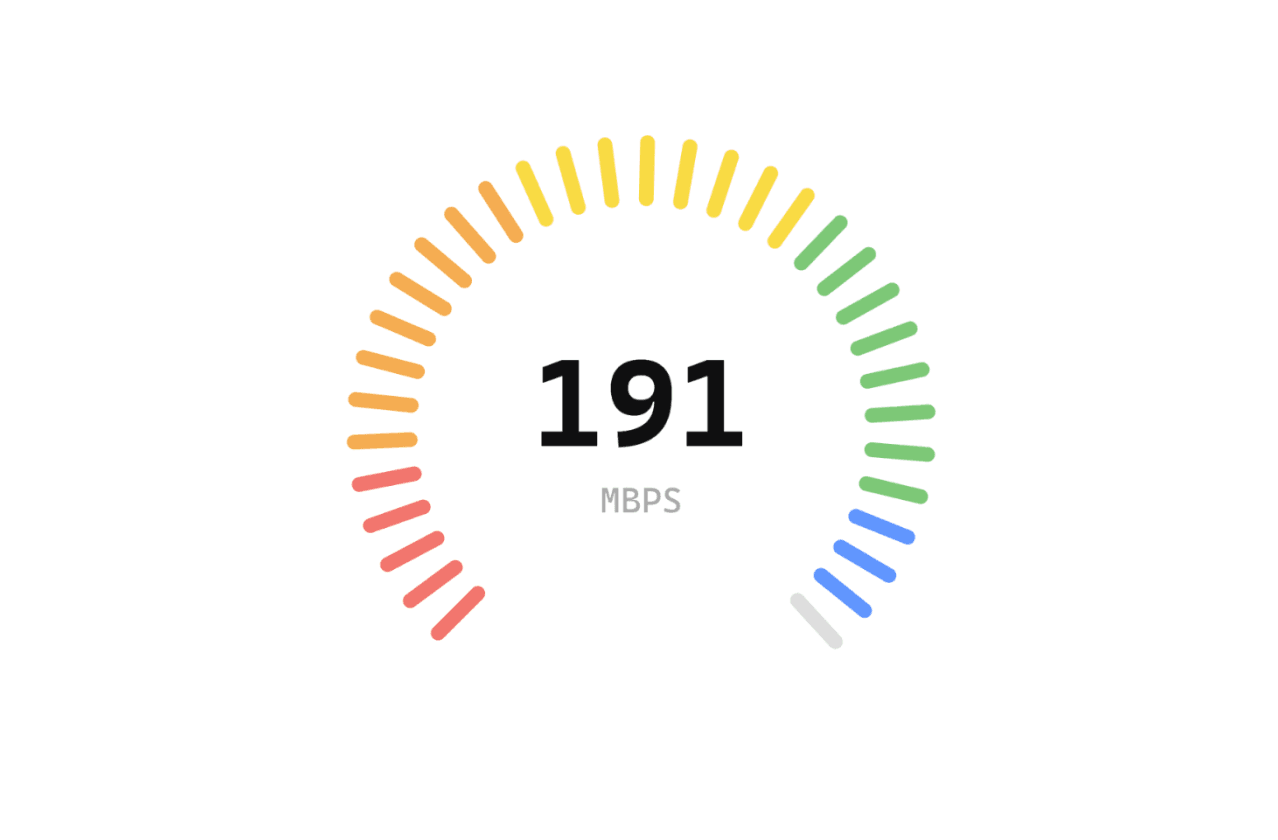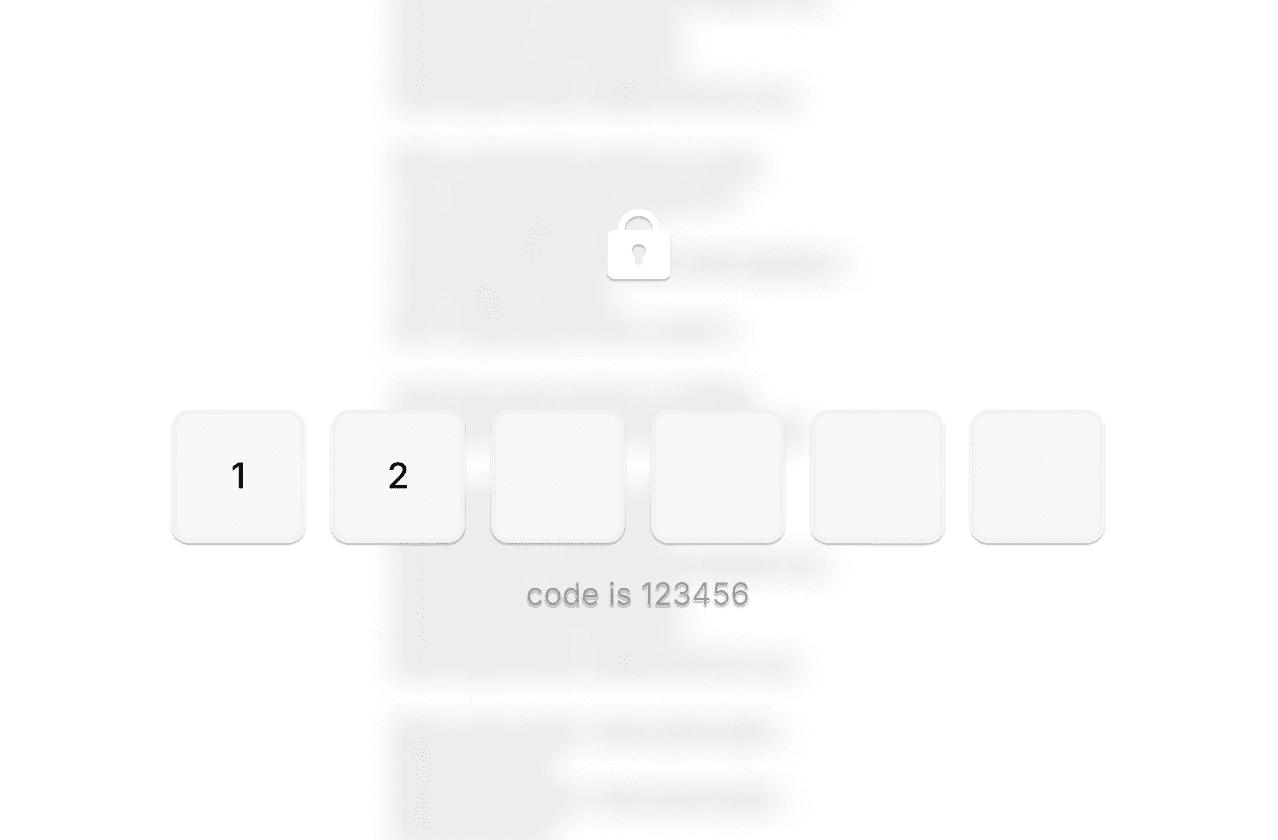Back
Membership sites for Framer - FramerAuth vs Thenty vs Outseta vs Memberspace
Nabeel
Founder @ SegmentUI
Choosing the right gated content/membership/authentication platform for your Framer website can be a daunting task. This comparison aims to provide a clear understanding of each platform's capabilities, strengths, and weaknesses, tailored for Framer users. Whether you need a simple membership site or advanced features, this guide will help you choose the best option for your needs.
FramerAuth

Key Features
Made for Framer Creators: Seamlessly integrates with Framer, providing a lightweight and easy-to-use option for protecting content.
Access Control: Require sign-up or a license key to access exclusive content. Lock specific pages and content based on user tiers.
Authentication: Supports auto-generated Lemon Squeezy license keys for access control and uses Framer overrides to show for certain tiers and hide contents
Customization: Full design control to match forms and components to your brand’s style.
Member Management: Manage members easily in the dashboard.
Security and Privacy: No additional transaction fees on top of Lemon Squeezy fees. Fully tax compliant due to Lemon Squeezy being a merchant of records.
Lemon Squeezy Features: Since it's built on top of Lemon Squeezy, you get to make use of their email marketing, licensing, affiliates, abandoned cart, and other marketing tools
Flexible Membership Models: Supports free, one-time purchases, or subscription-based access. Options for daily, weekly, monthly, or yearly billing. Free trials and discount codes available.
Made by Danny Sapio & Joel W who are very active in the Framer community
Framer Native
Pricing
Starts from $14.99/month, billed yearly, with a 14-day free trial.
Pros
Easiest to set up
Extensive templates and tutorials
No additional transaction fees (only Lemon Squeezy's fees)
Amazing customer support
Cons
No SSO (Connecting to google)
Lacks advanced features like bookmarking
Resources
Made by FramerAuth
Thenty

Key Features
Stripe Payments: Flexible payment options with Stripe.
Custom Branding: Full control over branding elements.
Member Management: Manage members easily with the Thenty dashboard.
Zapier Integration: Connect Thenty with other tools via Zapier.
Google SSO: Support for single sign-on with Google.
Made by Kane Testa, Ryan Hayward who are very active in the Framer community
Framer Native
Pricing
Starts from $29/month, 1.5% transaction fee, up to 1,000 users.
Pros
Easy setup
Flexible payment options
Framer Native
Cons
Stripe dependency can be limiting in some countries
Smaller template gallery compared to FramerAuth
Lacks advanced features like bookmarking
Resources
Made in Thenty
Outseta

Key Features
Tiered Membership Plans: Supports advanced membership management features.
User Bookmarking: Allows users to save their progress or favorite content.
Advanced Reporting: Provides extensive analytics and reporting tools.
CRM Integration: Integrates customer relationship management features.
Pricing
Starts from $39/month + 2% transaction fee
Pros
Advanced features
Good for complex membership sites
Cons
Harder to set up compared to FramerAuth and Thenty
No template gallery for Framer
Resources
Made in Ourseta
MemberSpace

Key Features
Tiered Membership: Supports various membership levels.
Secure Content: Protects pages and content for specific users.
Recurring Payments: Handles recurring payments seamlessly.
Extensive Integrations: Integrates with numerous other tools and platforms.
Pricing
Starts from $39/month + 5% fee
Pros
Flexible and customizable
Handles compliance issues
Cons
Most difficult to set up for Framer
Higher transaction fees
No template gallery or resource for easy Framer set up
Resources
Conclusion
When selecting a membership platform for your Framer site, consider the specific needs of your project:
FramerAuth: Best for ease of use and seamless integration with Framer. Ideal for most creators due to its simplicity and extensive support. Cheapest option excluding Lemon Squeezy fees.
Thenty: Offers flexible payment options but relies on Stripe, which may not be ideal in all regions. Easy setup, cheapest option if you include the payment processor fees. However, once you add up the costs of the other services Lemon Squeezy provides, it's no longer the cheapest. Supports SSO and Zapier integrations.
Outseta: Best for those needing advanced features like CRM, Bookmarking and extensive reporting, but more complex to set up.
MemberSpace: Outdated, expensive and the hardest to integrate with Framer. Wouldn't recommend this to Framer users.