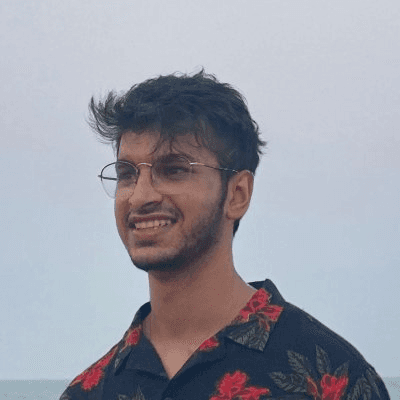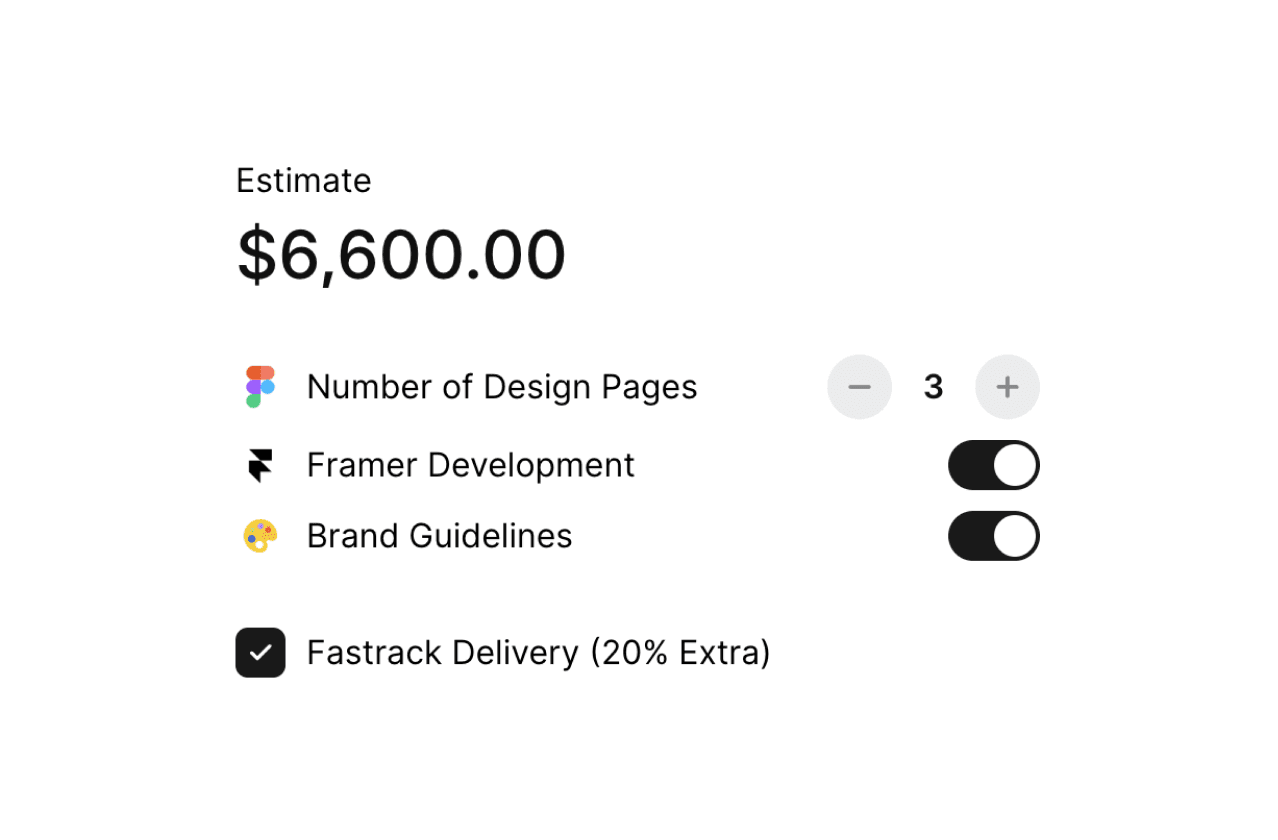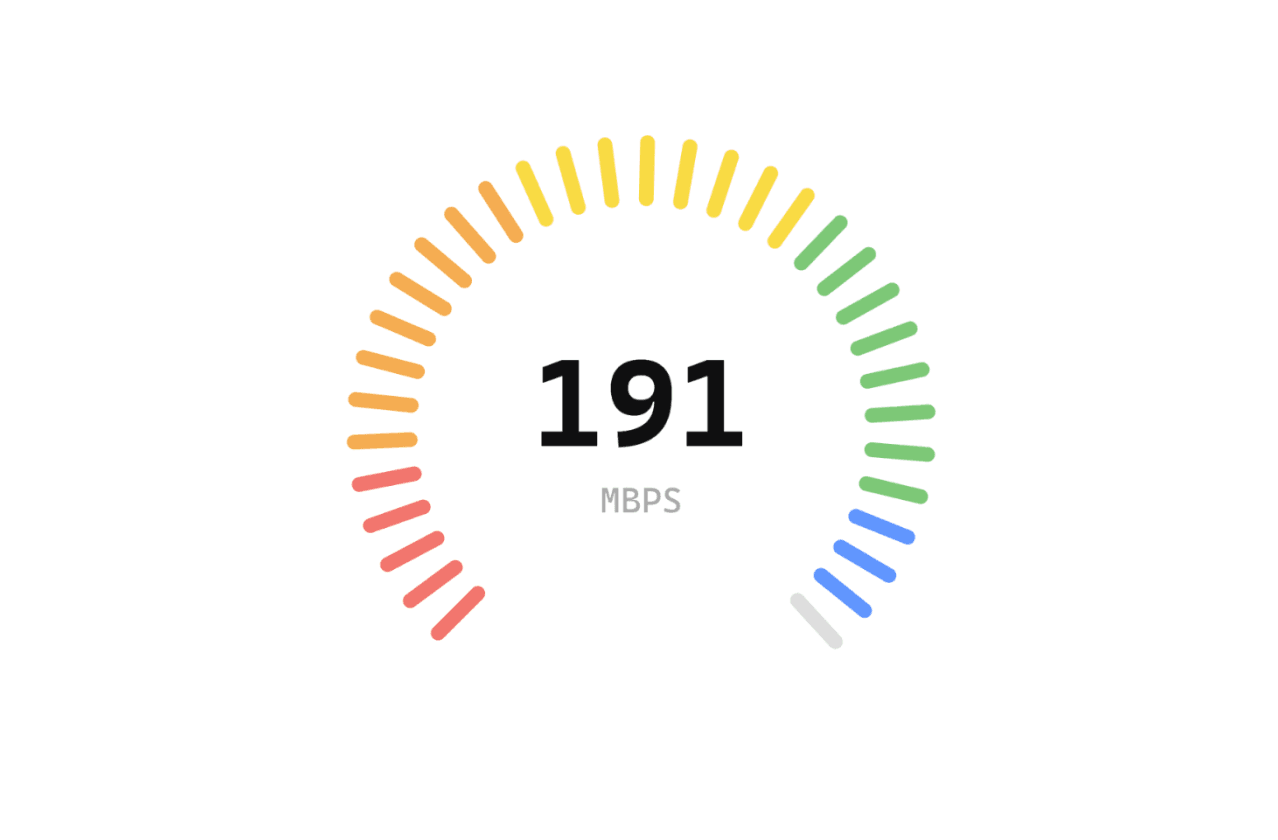Back
20 Free Fonts for Framer Templates & Websites
Nabeel
Founder @ SegmentUI
Struggling to find the right fonts for your templates and websites? Check out these 20 free fonts that can make your design projects stand out. We've selected these fonts to help you find high-quality, versatile typefaces that are both readable and visually appealing. Whether you're aiming for a modern, sleek look or something more timeless and elegant, this collection has something for you.
1. Inter


Designer: Rasmus Andersson
Style: Sans-serif
Characteristics: Inter is designed for high legibility, especially on computer screens. It features a clean, modern look with well-balanced spacing and is often used in user interfaces and digital environments. It supports a wide range of weights and styles, making it versatile for various design needs.
Vibe: Sleek and polished, like a freshly cleaned glass window.
Examples: Dashfolio Neo, Jules Journey, Pavyon, Trinity Financial, Oscar, Bruce, Caleb Design, Manson.
2. Plus Jakarta Sans


Designer: Eko Bimantara
Style: Sans-serif
Characteristics: Jakarta Sans is a modern geometric sans-serif typeface. It has a clean, minimalist design with a humanist touch, making it suitable for both body text and display purposes. The font offers good readability and a professional appearance.
3. Manrope


Designer: Mikhail Sharanda
Style: Sans-serif
Characteristics: Manrope is a modern grotesque typeface with a focus on readability and simplicity. It features rounded corners and a balanced geometric design, making it friendly and approachable while maintaining a professional look.
Vibe: Warm and inviting, like a cozy coffee shop.
4. Source Serif 4


Designer: Frank Grießhammer
Style: Serif
Characteristics: Source Serif 4 is a classic serif typeface with a modern touch. It's designed for extended reading and works well in body text, thanks to its balanced proportions and elegant serifs. The font is part of Adobe's Source superfamily, ensuring high-quality and versatility.
Vibe: Timeless elegance, like a well-preserved vintage book.
Examples: Ainbox Marketing Landing Page, STD Bureau.
5. Satoshi


Designer: The League of Moveable Type
Style: Sans-serif
Characteristics: Satoshi is a contemporary sans-serif typeface with a clean and straightforward design. It's optimized for readability and versatility, suitable for both headlines and body text. The font has a neutral, yet distinctive look.
Vibe: Crisp and clear, like a cool mountain stream.
6. Crimson Pro


Designer: Jacques Le Bailly
Style: Serif
Characteristics: Crimson Pro is a classic serif typeface inspired by old-style typefaces from the Renaissance era. It features elegant curves and fine details, making it ideal for editorial design, book typesetting, and other projects requiring a touch of sophistication.
Vibe: Refined and scholarly, like an old university library.
7. Be Vietnam Pro

Designer: The Be Vietnam Team
Style: Sans-serif
Characteristics: Be Vietnam Pro is a versatile typeface designed to support Vietnamese and other Latin-based languages. It combines modern aesthetics with readability, making it suitable for various design applications, from websites to printed materials.
Vibe: Fresh and dynamic, like a bustling urban street.
Examples: RocketSales.
8. Schibsted Grotesk

Designer: Frode Helland
Style: Sans-serif
Characteristics: Schibsted Grotesk is a modern grotesque typeface with a focus on legibility and functionality. It features a clean design with a touch of character, making it suitable for both digital and print environments.
Vibe: Contemporary and reliable, like a high-tech gadget.
Examples: HaySolutions.
9. Archivo

Designer: Omnibus-Type
Style: Sans-serif
Characteristics: Archivo is designed for high-performance typography. It features a straightforward, geometric design with excellent readability at various sizes.
Vibe: Efficient and precise, like a finely tuned engine.
Examples: Nolan Mitchell.
10. Poppins

Designer: Indian Type Foundry
Style: Sans-serif
Characteristics: Poppins is a geometric sans-serif typeface with a modern look. It features a wide range of weights, from thin to bold. The clean lines and balanced proportions make it a popular choice for contemporary designs.
Vibe: Vibrant and trendy, like a stylish boutique.
Examples: OnBrand.
11. Bricolage Grotesque

Designer: Polytype
Style: Sans-serif
Characteristics: Bricolage Grotesque is a distinctive sans-serif typeface with a unique, handcrafted feel. It blends geometric precision with organic shapes, offering a fresh and unconventional look.
Vibe: Artistic and eclectic, like a modern art gallery.
Examples: Twist.
12. Hanken Grotesk

Designer: Alfredo Marco Pradil
Style: Sans-serif
Characteristics: Hanken Grotesk is a modern and minimalist typeface designed for versatility and readability. It features clean lines and a simple structure
Vibe: Simple and clear, like a calm, open space.
Examples: Litra.
13. General Sans

Designer: General Type Studio
Style: Sans-serif
Characteristics: General Sans is a versatile and modern sans-serif typeface with a focus on readability and functionality. It features a balanced design making it soothing on the eye.
Vibe: Versatile and professional, like a Swiss army knife.
Examples: Luma.
14. Cormorant Garamond

Designer: Christian Thalmann
Style: Serif
Characteristics: Cormorant Garamond is a classic serif typeface inspired by Garamond. It features elegant curves and fine details, making it ideal for editorial design, book typesetting, and other projects requiring a sophisticated look.
Vibe: Elegant and timeless, like a classic piece of art.
Examples: Jane Mills Personal Travel Blogger.
15. Fjalla One

Designer: Sorkin Type
Style: Sans-serif
Characteristics: Fjalla One is a display sans-serif typeface with a condensed design. It features strong, bold letterforms that make it suitable for headlines and other large text applications where impact is needed.
Vibe: Bold and striking, like a city skyline at night.
Examples: Apex Films.
16. DM Sans

Designer: Colophon Foundry
Style: Sans-serif
Characteristics: DM Sans is a low-contrast geometric sans-serif typeface. It features a clean and modern design with excellent readability, making it suitable for both display and text use.
Vibe: Modern and clean, like a freshly painted wall.
Examples: Natalie.
17. Switzer

Designer: Rene Bieder
Style: Sans-serif
Characteristics: Switzer is a modern sans-serif typeface with a clean and neutral design. It offers high readability and versatility.
Vibe: Neutral and dependable, like a sturdy bridge.
Examples: Jacob Turner.
18. Domine

Designer: Impallari Type
Style: Sans-serif
Characteristics: Domine is a serif typeface designed for readability in long-form texts. It features robust letterforms and balanced proportions, making it ideal for text-heavy projects.
Vibe: Sturdy and reliable, like a classic novel.
Examples: Axios.
Things to Consider
When choosing fonts for your Framer templates and websites, it’s essential to consider several factors to ensure your design looks professional and is easy to read. Here are some key aspects to keep in mind:
Display Fonts
Display fonts are designed for larger sizes, such as headlines, titles, and banners. They often have more intricate and bold designs compared to text fonts. While they are great for grabbing attention, they aren't suitable for body text because their complex designs can reduce readability at smaller sizes.
Letter Spacing (Tracking)
Letter spacing, also known as tracking, refers to the amount of space between each character in a text. Adjusting letter spacing can significantly affect the readability and appearance of your text. Tight spacing can make text look dense and hard to read, while wider spacing can create an open and airy feel. Generally, tighter spacing is better for larger text like headlines, and wider spacing works well for body text.
Line Height (Leading)
Line height, or leading, is the vertical space between lines of text. Proper line height ensures text blocks are easy to read and visually pleasing. Too little line height makes text cramped and hard to read, while too much can create disjointed text blocks. A line height of 1.2 to 1.5 times the font size is usually recommended for body text.
Paragraph Spacing
Paragraph spacing is the space between paragraphs in a block of text. Proper paragraph spacing helps to separate different sections of text, making it easier to read and navigate. Consistent spacing creates a clear visual structure, and adding extra space between paragraphs can improve readability and make the text less intimidating.
Font Pairing
Font pairing involves using two or more different fonts in a single design. Good font pairing requires choosing fonts that complement each other in style and proportion. Combining a serif font with a sans-serif font can create a striking contrast, or using different weights of the same font family can help establish a visual hierarchy. Ensure the paired fonts work well together to maintain a cohesive look.
Color Contrast
Color contrast between your text and background is crucial for readability. Ensure there is sufficient contrast to make the text stand out and be easily readable. This is particularly important for body text and any crucial information. Use tools like contrast checkers to verify that your color choices meet accessibility standards.