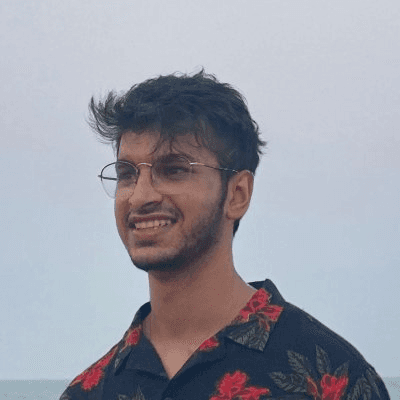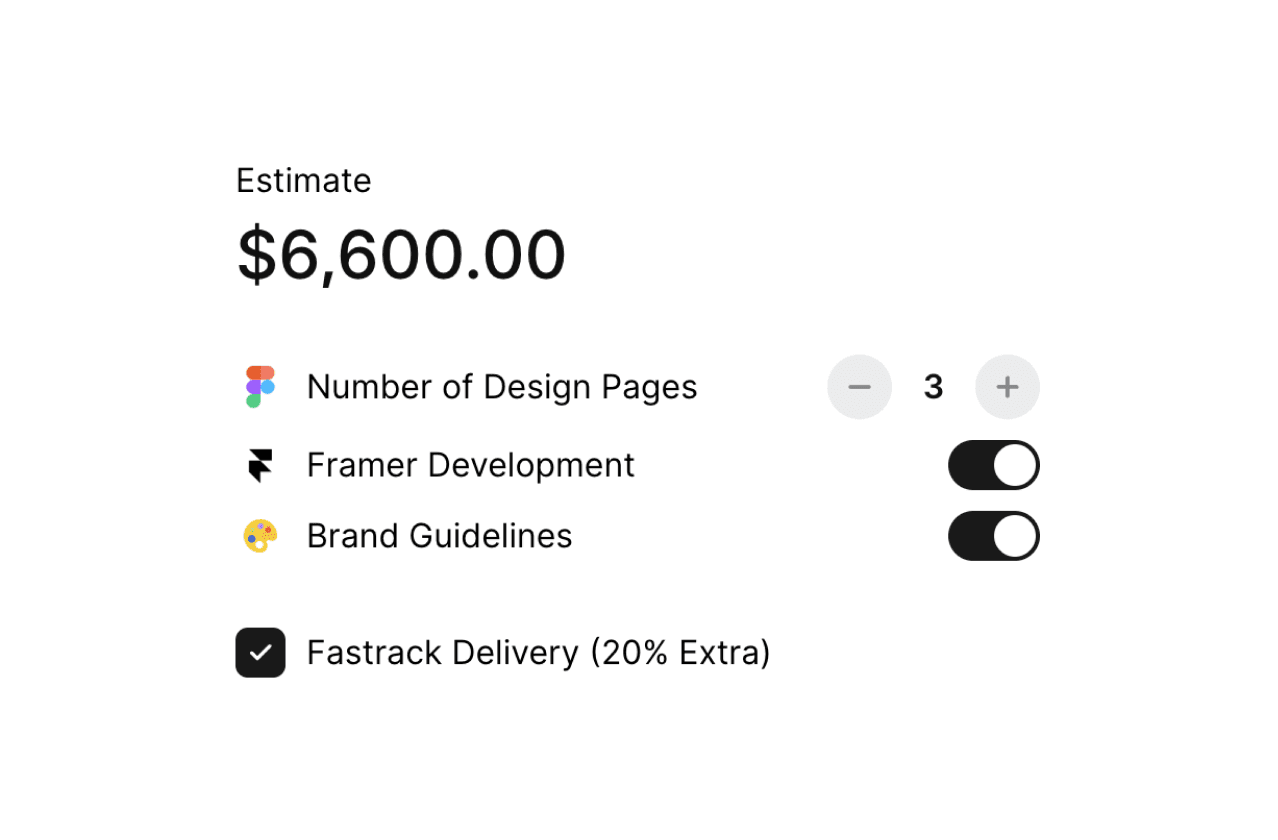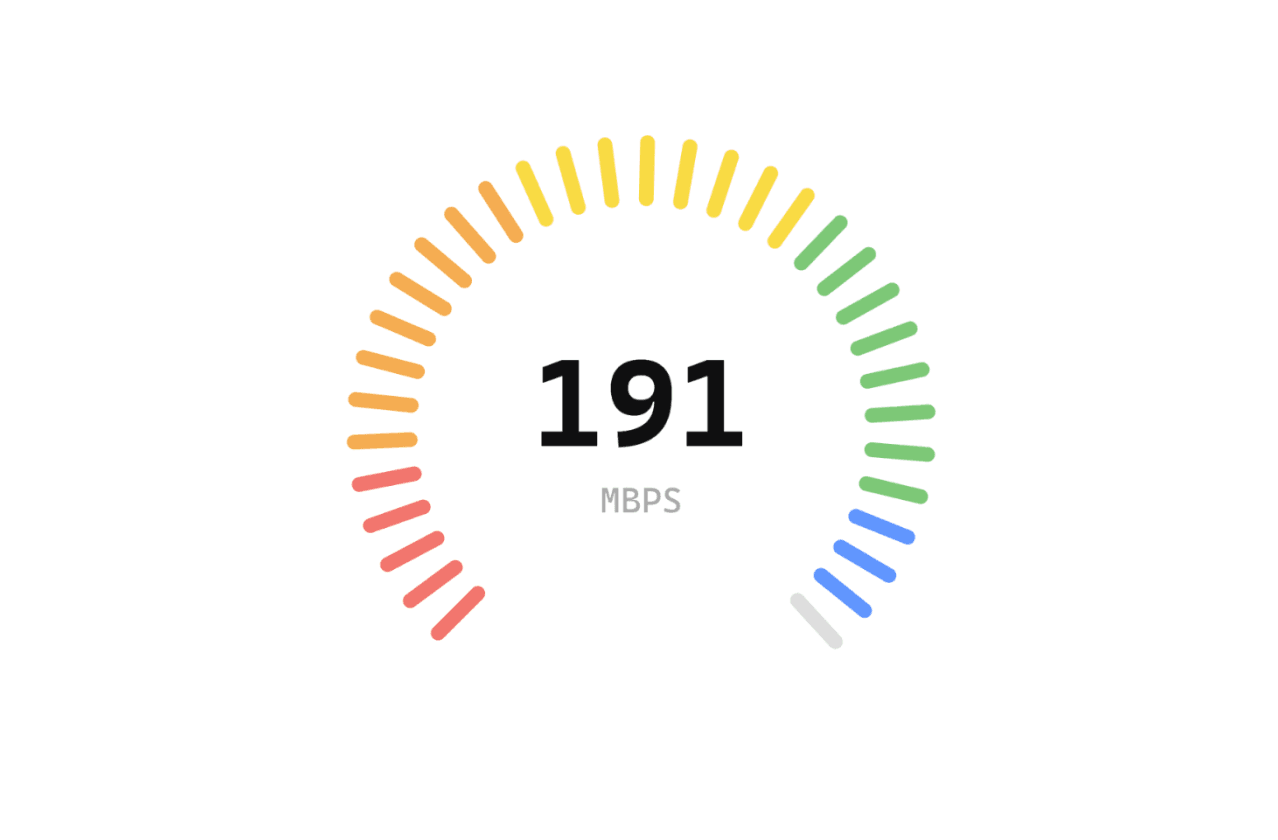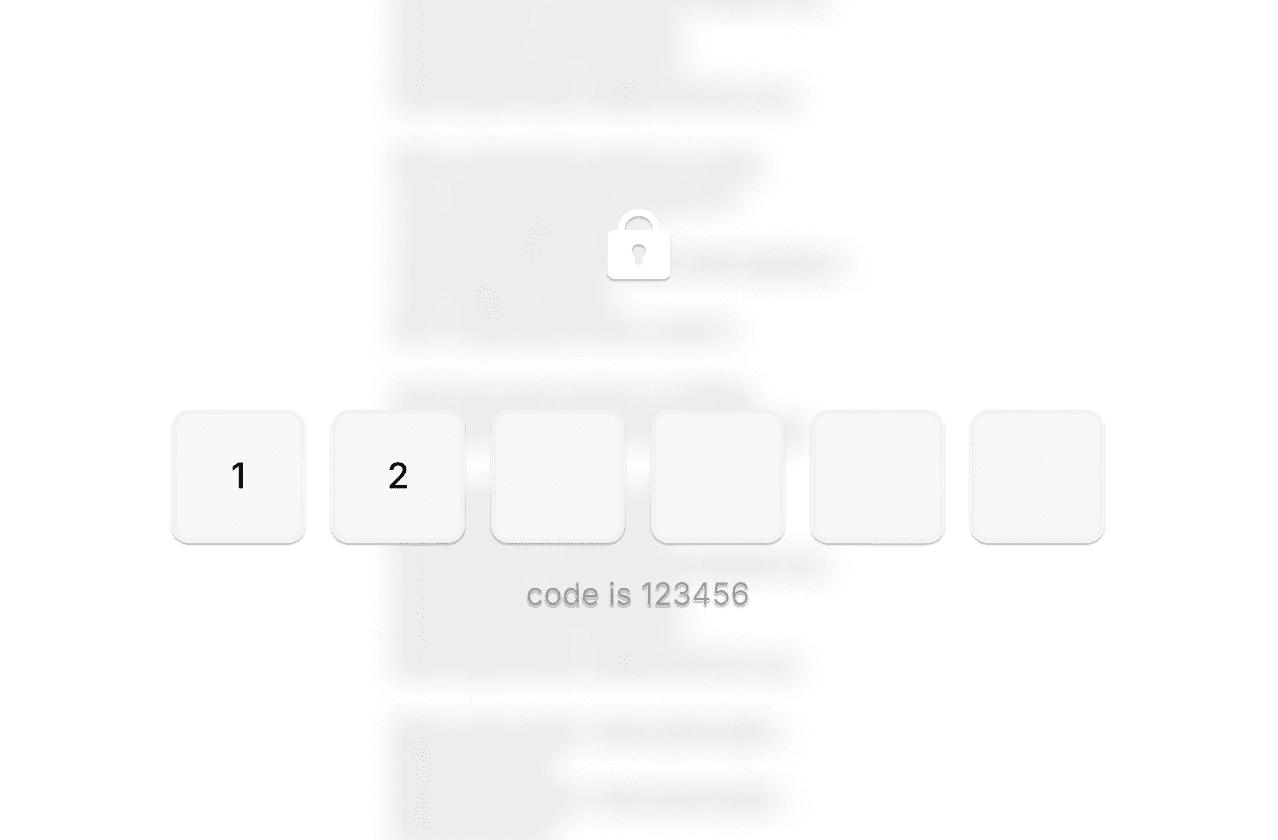Back
Top 5 Best Framer Plugins
Nabeel
Founder @ SegmentUI
Framer just dropped a big update: plugins are here. Plugins basically add a bunch of new tools and tricks to Framer that can make your work easier. There are tons of plugins to choose from, but who's got time to try them all? I've picked out a few that I think are worth checking out.
Google Search Console

What's cool about it is how it simplifies the whole process of debugging and optimizing your pages. Within minutes of using it, I already fixed a bunch of issues.
Here's why it's worth checking out:
Direct XML upload: This cuts out a lot of the back-and-forth with Google that used to slow things down.
Quick issue spotting: It helps you find pages with problems fast. No more digging through endless reports to figure out what needs fixing.
Easy fixes: Once you spot an issue, you can jump straight into the page that needs work. It's all right there in Framer, so you're not wasting time switching between tools.
LottieFiles

If you've used the Figma plugin for LottieFiles, you'll feel right at home with this one in Framer. But here's where it gets even better: the animations you drag into your Framer project aren't just static elements. You can publish them, mix them with components, and use them to add some real interactivity to your site.
A lot of our SegmentUI components are already using Lottie for animations, like those fun confetti effects. So this plugin just speed up the entire process. The plugin comes with the dotLottie player which gives you tons of customization options right out of the box. You can tweak things like:
Autoplay
Background color
Play mode (forward, reverse, etc.)
Looping
Speed
Another cool thing about the plugin is the you can directly tweak the colors to match you brand from the plugin itself.
Renamer

This plugin is a real time-saver, especially when working on templates, or preparing for client handoffs. It would've been incredibly useful for my past projects saved me alot of headaches.
Key features:
Batch renaming: Update multiple layer names at once, keeping your project consistent.
Quick navigation: Find layers fast by clicking on search results.
Auto cleanup: Automatically tidy up layer names, removing odd symbols and fixing capitalization.
It's not perfect - more advanced features like renaming from selection, partial renaming or adding numbering would be nice. But it's still a solid tool for organizing your project before handoff.
CMS Export + Google Sheets (Coming Soon)

I've combined these two since they work as an input-output pair. You can export your CMS data to a CSV, then import it into Google Sheets. This opens up a world of possibilities for data manipulation.
Once in Sheets, you can use tools like IMPORTXML or AI plugins like ChatGPT/Claude to add additional columns/data or modify existing ones. For example, you can import favicons, site images using IMPORTXML add descriptions based on title and category using AI, or even change the embed link display dimensions or formatting or certain fields
The real power of this combo is how it lets you leverage both Framer and spreadsheet capabilities. You can export, modify your data using google sheet tools, and then easily import it back with a single click using the Google Sheets plugin. It's particularly useful for bulk updates or when you need to apply complex data transformations that are easier in a spreadsheet environment. It also allows you to keep your CMS collection safe since you have full control of importing and exporting CMS and all the collaboration is done on the google sheets side.
Since google sheets is still in development, you can manually download the CSV and drag it to your collection to update your CMS
Iconstack
What I really like about this plugin is how it lets you customize the colors of icons before inserting them. It's super convenient to be able to select colors from your own library, ensuring everything stays on-brand without extra steps.
The huge collection and the ability to filter & search is also pretty handy
One less tab open in my browser.

Conclusion
That's all folks! Let us know what your favourite plugins. We're also making our own set of plugins so stay tuned for that - feel free to let us know what plugins are missing and what you'd like to see next - hello@segmentui.com