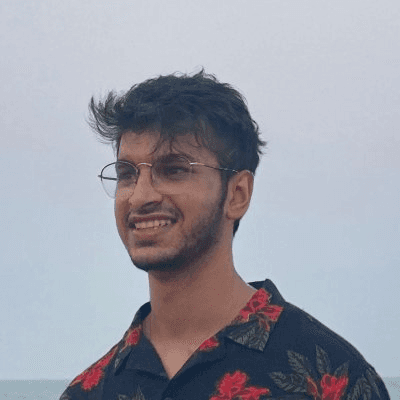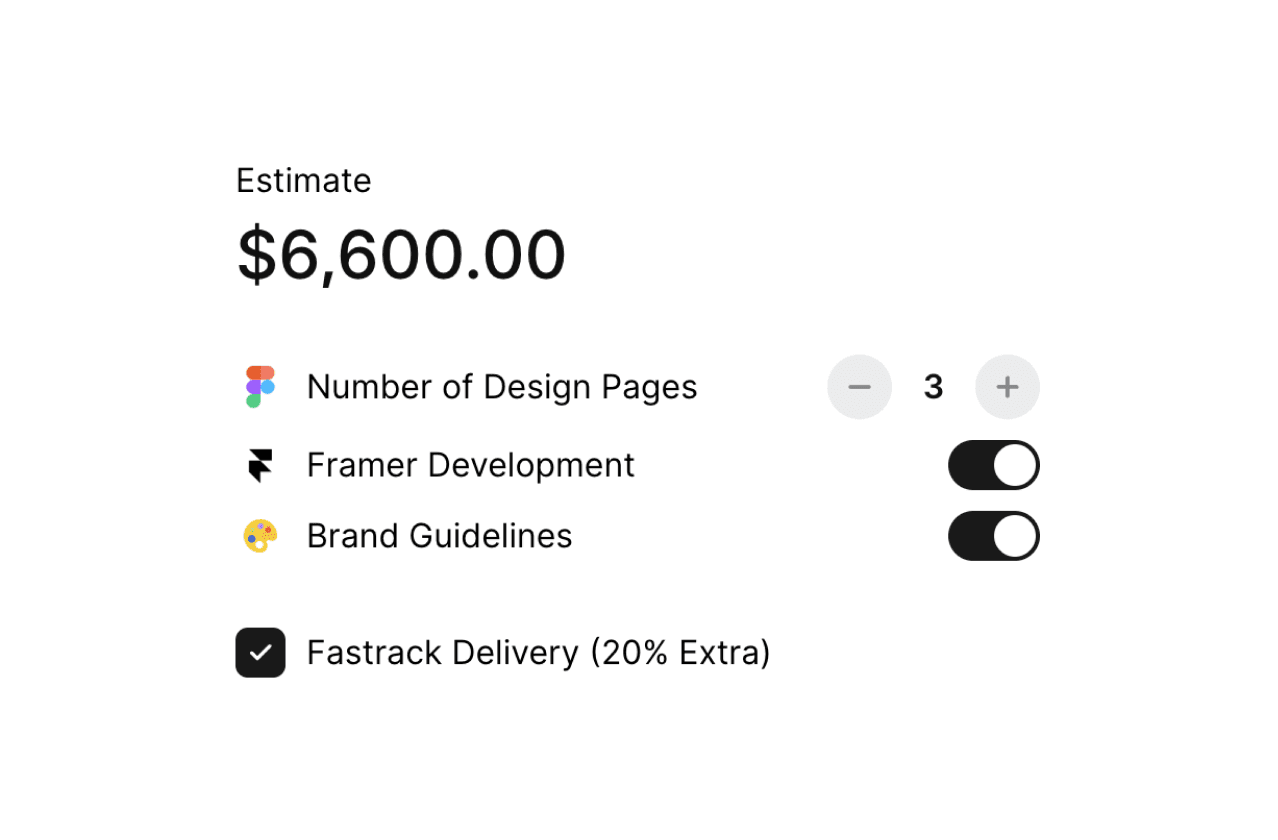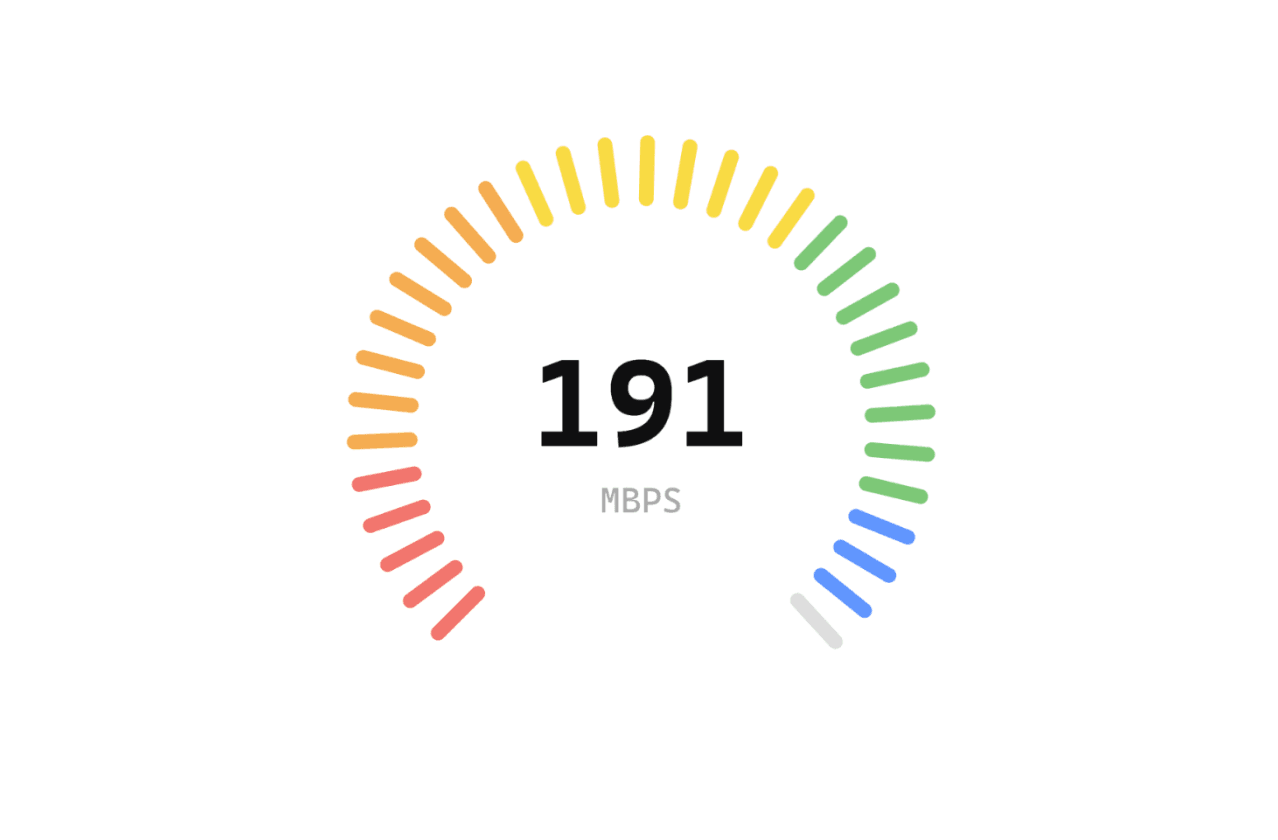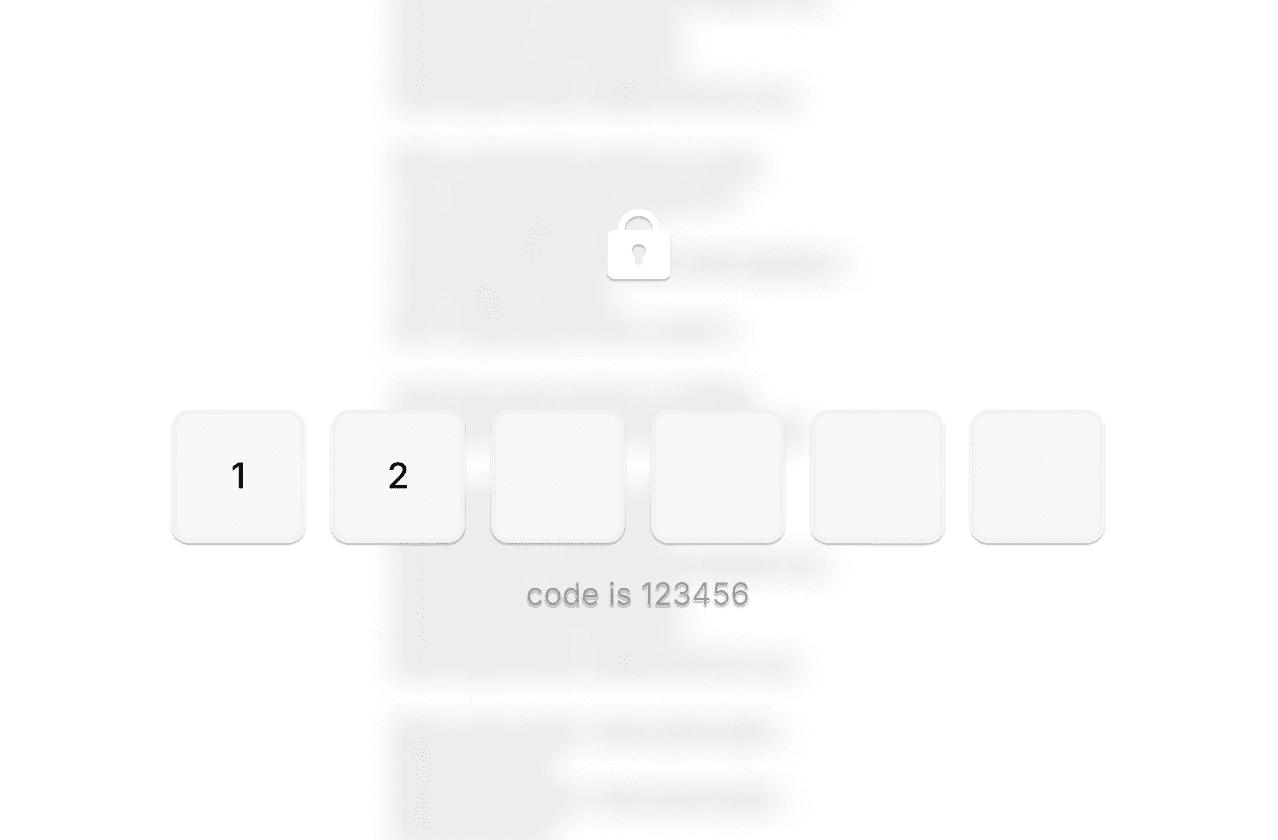Back
How to Get Your License Key for SegmentUI & Plugins
Nabeel
Founder @ SegmentUI
Obtaining your license key is a straightforward process, and there are two main methods to do it. Here’s a step-by-step guide. As always, if you're facing issues, don't hesitate to contact us.
Method 1: Via LemonSqueezy Orders Page

Go to the LemonSqueezy Orders Page
Navigate to the LemonSqueezy orders page and log in with the account details you used to make the purchase.Locate Your Order
Find and click on the order associated with your SegmentUI purchase.Copy the License Key
Scroll to the bottom right corner of the order details page. You’ll find your license key there. Copy it.Use the License Key
The same license key can be used for activating plugins and creating your main SegmentUI account.
Method 2: Via Email

Check Your Inbox
Open the email inbox associated with your purchase.Search for the Receipt
If you can’t locate the email immediately, search for the term “SegmentUI Pro” in your inbox.Copy the Code
Once you find the receipt, scroll to the bottom of the email. Your license key will be there. Copy it.
Need Help?
If you’re still having trouble accessing your license key, we’re here to assist:
Email Support: Reach out to us at
hello@segmentui.comChat with Us: Use our website’s chat feature to get immediate help.
With these steps, you should be able to easily retrieve your license key and start using SegmentUI on the sire or any of our plugins without any hassle!