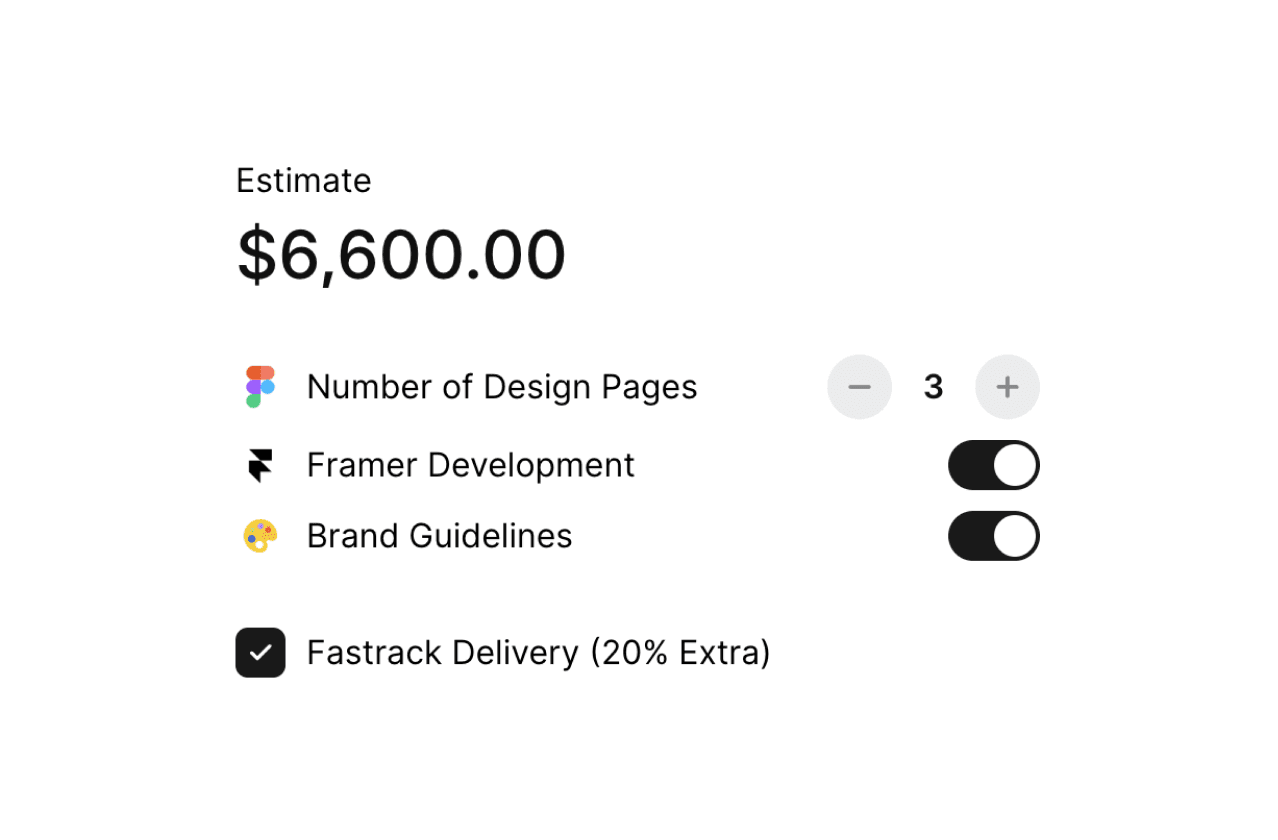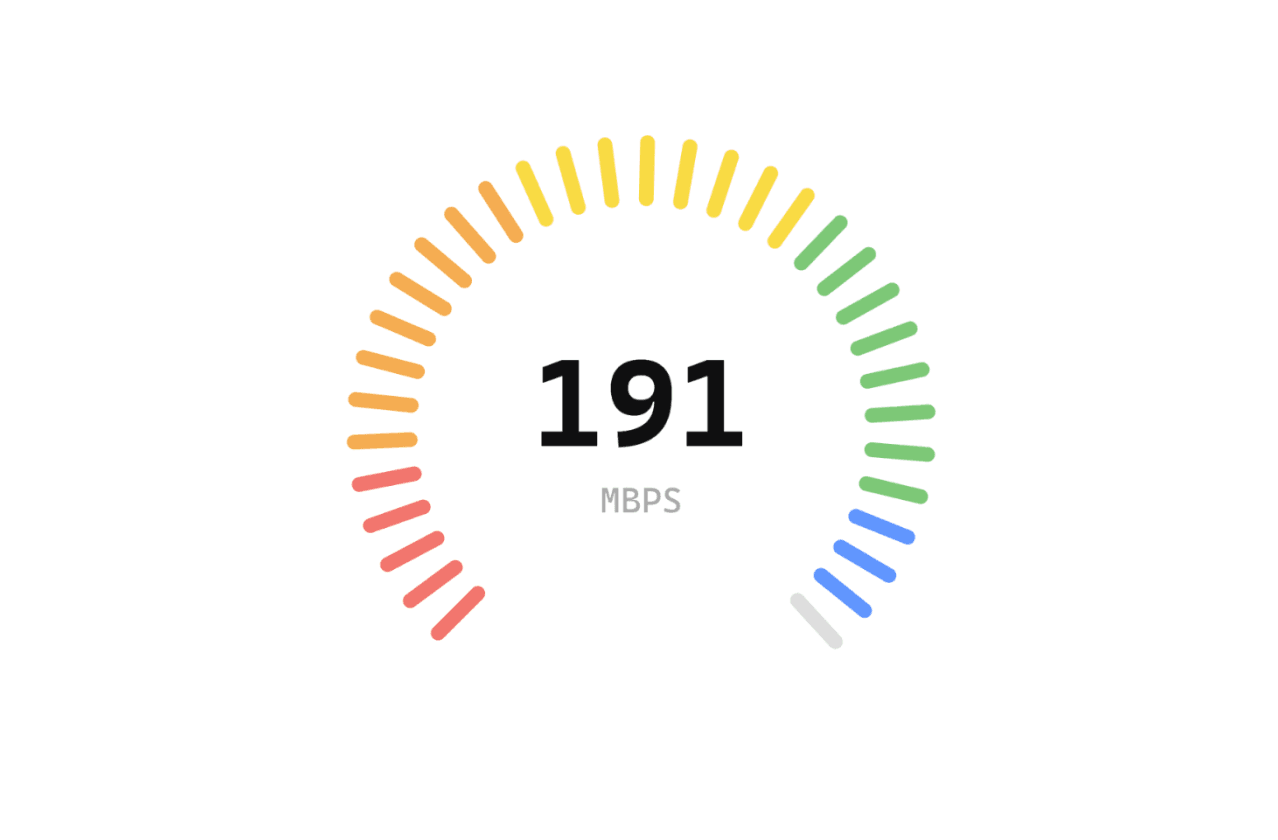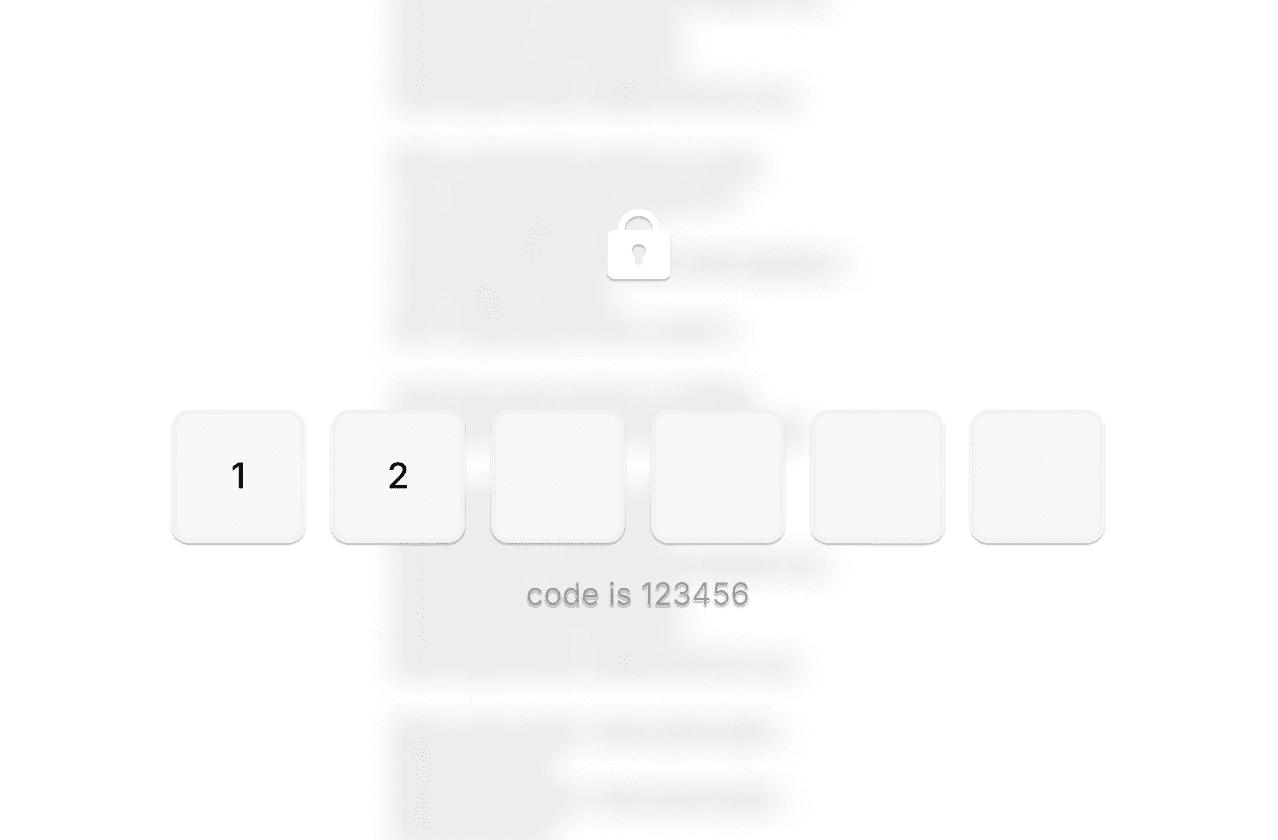Back
Figma Kit /
Sections
/
Contact
The Contact Sections are designed to provide users with multiple ways to get in touch, whether for inquiries, support, or visits. The layouts are structured to accommodate different contact methods and information.
Key Elements
Form-based contact: Several sections feature forms where users can input their name, email, budget, website, and other relevant details to initiate contact or book a call.
Direct contact details: Some layouts emphasize direct contact information, including physical addresses, phone numbers, and email addresses, making it easy for users to reach out without filling out a form.
Map integration: A layout with a map and office details, showing the physical location and contact information for in-person visits or reference.
Multi-option contact grid: A layout that presents multiple contact options, such as Sales, Support, Call an Agent, and FAQ, each with a brief description and a call-to-action button.
Good practices
Ensure that forms are straightforward and ask only for essential information to encourage completion.
Display contact information clearly and make it easy to copy or click through (e.g., for phone numbers and email addresses).
Use a map for physical locations to provide clear directions and enhance trust.
This is a part of SegmentUI Pro. SegmentUI Pro is a complete UI kit & component library for Figma & Framer
More Components
Templates
Components
Sections
Mobile Screens
Templates
Components
Sections
Mobile Screens
Templates
Components
Sections
Mobile Screens
A 360° Design Solution
Constantly updating, constantly evolving tools for Framer and Figma. Build more, design faster, sell more, charge more
Loved by Designers, Developers and Founders
See what our 8000+ customers have to say

Jorn van Dijk
@jornvandijk
Founder & CEO of Framer
"Some examples of things I love
….
https://segmentui.com"

Marc Andrew
@mrcndrw
Founder, Cabanna Design System
"This is a no-brainer. Nabeel is a master at his craft and someone who only builds products of extreme value to the end-user. 100% recommend."

Carlos G
@CarlosGeeronimo
Framer Designer
"Anyone who creates things with Framer should keep the SegmentUI kit in mind to improve their workflow!"

dudu
@Duduagency
Founder, ToolFolio
"@itsnotnabeel is adding Value to Segment UI Every. Single. Day. One of my favorite @framer Resources out there"

Ghostncrypt G
@ghostncrypt
Designer
"…SegmentUI has been one of the best value purchases I have made this year by far, with constant updates and a wide selection to choose from. “


Adheeb
@AdheebHameed
Design Engineer
"…Once you see some results, do not shy away from putting back into the business, it'll give you a better ROI than probably anywhere else in the world. I got tools that sped up my design, like @itsnotnabeel segment…"

dorian.pro
@doriandotpro
Framer Expert
"…I'm using @SegmentUI on 40-60% of my websites. As far as I know there's no better Framer boilerplate out there. And I'm not a55-kissing you, I'm happy I purchased the account. Cheers and kudos!"

Breeje Anadkat
@BreejeAnadkat
Product Designer
"...Segment UI by @itsnotnabeel is one of the best ones out there"

Alex Peña
@iialexp
Designer
"Yooo this thing saves so much time bro"

Danny Sapio
@Dannysapio
Founder, FramerOverrides, FramerAuth
"If you're a freelancer, agency, or just someone who makes a lot of Framer sites then this such a solid investment and time saver. Nabeel you crushed it on this one dude!"

Justin Farrugia
@justinmfarrugia
Designer
"…segment UI is my go to for pretty much every framer project nowadays..."

Widya Bayu W
@RalconStudio
Framer Designer
I’ve purchased the @SegmentUI Pro version yesterday, and I can say it’s been a real time-saver for my client projects!
SegmentUI is an advanced component library for Framer.
Since I don’t know how to code, I bought it to save time and work more efficiently.
Highly recommended!
I purchased it because my last two projects required custom code components that I couldn’t create myself, so I think it’s a great investment!

Isaac
@ikereyes1984
Graphic Designer
"i bought this and it’s such a good deal with the pro package
you get like 4 or 5 free quality templates with it too
i’m pretty sure he’s still adding more components to it too which makes its easy for template building 👍🏻"
Unlock everything with a one time payment
For the fraction of your next project, you can boost your workflow by 10 folds
Pro
$109
One Time Payment

Full Access to the Figma UI Kit

Full Access to the Framer UI Kit
Full Access to the Framer Code Components & CMS Upgrades
Full Access to Framer Plugins
Full Access to 4 Premium Framer Templates
StealthAI, BlockPool, DesignJungle, imagineAI worth $200+
Full Access to Framer Code Genie GPT
Request Components & Layouts
Get Updates Forever
Light, Dark & Dynamic Modes
Use for Unlimited Projects
Commercial License Only
Use for personal and client projects
Pro Creator
$199
One Time Payment
Everything in Pro
Template & Commercial License
Use UI Kit to create unlimited client projects and templates
Frequently Asked
For anything not covered here, mail us at hello@segmentui.com
General
What is SegmentUI?
Is it for Figma or Framer?
How do I access after purchasing?
License
Is atttribution required?
How does the licenses work?
Can I use it to create client projects?
Can I use it to create Framer templates?
Do my clients need to pay after I purchase?
Pricing
Is there a free version?
Do you have a student discount?
Will I get future updates if I purchase now?
Is this a one time payment or a subscription?
What is the difference between Pro and Pro Creator Access?
Supercharge Your Design Workflow
1000+ variations of styles, components, interactions, layouts, transforms, code overrides, code components for Framer & Figma. Power Up Now!
Links
Latest Framer Releases
Freebie Library
Latest Templates
CMS Upgrades
Directories
Figma Screens
Figma Components
Blog
A 360° Design Solution
Constantly updating, constantly evolving tools for Framer and Figma. Build more, design faster, sell more, charge more
Loved by Designers, Developers and Founders
See what our 8000+ customers have to say

Jorn van Dijk
@jornvandijk
Founder & CEO of Framer
"Some examples of things I love
….
https://segmentui.com"

Marc Andrew
@mrcndrw
Founder, Cabanna Design System
"This is a no-brainer. Nabeel is a master at his craft and someone who only builds products of extreme value to the end-user. 100% recommend."

Carlos G
@CarlosGeeronimo
Framer Designer
"Anyone who creates things with Framer should keep the SegmentUI kit in mind to improve their workflow!"

dudu
@Duduagency
Founder, ToolFolio
"@itsnotnabeel is adding Value to Segment UI Every. Single. Day. One of my favorite @framer Resources out there"


Adheeb
@AdheebHameed
Design Engineer
"…Once you see some results, do not shy away from putting back into the business, it'll give you a better ROI than probably anywhere else in the world. I got tools that sped up my design, like @itsnotnabeel segment…"

dorian.pro
@doriandotpro
Framer Expert
"…I'm using @SegmentUI on 40-60% of my websites. As far as I know there's no better Framer boilerplate out there. And I'm not a55-kissing you, I'm happy I purchased the account. Cheers and kudos!"

Breeje Anadkat
@BreejeAnadkat
Product Designer
"...Segment UI by @itsnotnabeel is one of the best ones out there"

Alex Peña
@iialexp
Designer
"Yooo this thing saves so much time bro"

Danny Sapio
@Dannysapio
Founder, FramerOverrides, FramerAuth
"If you're a freelancer, agency, or just someone who makes a lot of Framer sites then this such a solid investment and time saver. Nabeel you crushed it on this one dude!"

Widya Bayu W
@RalconStudio
Framer Designer
I’ve purchased the @SegmentUI Pro version yesterday, and I can say it’s been a real time-saver for my client projects!
SegmentUI is an advanced component library for Framer.
Since I don’t know how to code, I bought it to save time and work more efficiently.
Highly recommended!
I purchased it because my last two projects required custom code components that I couldn’t create myself, so I think it’s a great investment!

Isaac
@ikereyes1984
Graphic Designer
"i bought this and it’s such a good deal with the pro package
you get like 4 or 5 free quality templates with it too
i’m pretty sure he’s still adding more components to it too which makes its easy for template building 👍🏻"
Unlock everything with a one time payment
For the fraction of your next project, you can boost your workflow by 10 folds
Pro
$109
One Time Payment

Full Access to the Figma UI Kit

Full Access to the Framer UI Kit
Full Access to the Framer Code Components & CMS Upgrades
Full Access to Framer Plugins
Full Access to 4 Premium Framer Templates
StealthAI, BlockPool, DesignJungle, imagineAI worth $200+
Full Access to Framer Code Genie GPT
Request Components & Layouts
Get Updates Forever
Light, Dark & Dynamic Modes
Use for Unlimited Projects
Commercial License Only
Use for personal and client projects
Pro Creator
$199
One Time Payment
Everything in Pro
Template & Commercial License
Use UI Kit to create unlimited client projects and templates
Frequently Asked
For anything not covered here, mail us at hello@segmentui.com
General
What is SegmentUI?
Is it for Figma or Framer?
How do I access after purchasing?
License
Is atttribution required?
How does the licenses work?
Can I use it to create client projects?
Can I use it to create Framer templates?
Do my clients need to pay after I purchase?
Pricing
Is there a free version?
Do you have a student discount?
Will I get future updates if I purchase now?
Is this a one time payment or a subscription?
What is the difference between Pro and Pro Creator Access?
Supercharge Your Design Workflow
1000+ variations of styles, components, interactions, layouts, transforms, code overrides, code components for Framer & Figma. Power Up Now!
Links
Latest Framer Releases
Freebie Library
Latest Templates
CMS Upgrades
Directories
Figma Screens
Figma Components
Blog
A 360° Design Solution
Constantly updating, constantly evolving tools for Framer and Figma. Build more, design faster, sell more, charge more
Loved by Designers, Developers and Founders
See what our 8000+ customers have to say

Jorn van Dijk
@jornvandijk
Founder & CEO of Framer
"Some examples of things I love
….
https://segmentui.com"

Marc Andrew
@mrcndrw
Founder, Cabanna Design System
"This is a no-brainer. Nabeel is a master at his craft and someone who only builds products of extreme value to the end-user. 100% recommend."

Carlos G
@CarlosGeeronimo
Framer Designer
"Anyone who creates things with Framer should keep the SegmentUI kit in mind to improve their workflow!"

dudu
@Duduagency
Founder, ToolFolio
"@itsnotnabeel is adding Value to Segment UI Every. Single. Day. One of my favorite @framer Resources out there"


Adheeb
@AdheebHameed
Design Engineer
"…Once you see some results, do not shy away from putting back into the business, it'll give you a better ROI than probably anywhere else in the world. I got tools that sped up my design, like @itsnotnabeel segment…"

dorian.pro
@doriandotpro
Framer Expert
"…I'm using @SegmentUI on 40-60% of my websites. As far as I know there's no better Framer boilerplate out there. And I'm not a55-kissing you, I'm happy I purchased the account. Cheers and kudos!"

Breeje Anadkat
@BreejeAnadkat
Product Designer
"...Segment UI by @itsnotnabeel is one of the best ones out there"

Alex Peña
@iialexp
Designer
"Yooo this thing saves so much time bro"

Danny Sapio
@Dannysapio
Founder, FramerOverrides, FramerAuth
"If you're a freelancer, agency, or just someone who makes a lot of Framer sites then this such a solid investment and time saver. Nabeel you crushed it on this one dude!"

Widya Bayu W
@RalconStudio
Framer Designer
I’ve purchased the @SegmentUI Pro version yesterday, and I can say it’s been a real time-saver for my client projects!
SegmentUI is an advanced component library for Framer.
Since I don’t know how to code, I bought it to save time and work more efficiently.
Highly recommended!
I purchased it because my last two projects required custom code components that I couldn’t create myself, so I think it’s a great investment!

Isaac
@ikereyes1984
Graphic Designer
"i bought this and it’s such a good deal with the pro package
you get like 4 or 5 free quality templates with it too
i’m pretty sure he’s still adding more components to it too which makes its easy for template building 👍🏻"
Unlock everything with a one time payment
For the fraction of your next project, you can boost your workflow by 10 folds
Pro
$109
One Time Payment

Full Access to the Figma UI Kit

Full Access to the Framer UI Kit
Full Access to the Framer Code Components & CMS Upgrades
Full Access to Framer Plugins
Full Access to 4 Premium Framer Templates
StealthAI, BlockPool, DesignJungle, imagineAI worth $200+
Full Access to Framer Code Genie GPT
Request Components & Layouts
Get Updates Forever
Light, Dark & Dynamic Modes
Use for Unlimited Projects
Commercial License Only
Use for personal and client projects
Pro Creator
$199
One Time Payment
Everything in Pro
Template & Commercial License
Use UI Kit to create unlimited client projects and templates
Frequently Asked
For anything not covered here, mail us at hello@segmentui.com
General
What is SegmentUI?
Is it for Figma or Framer?
How do I access after purchasing?
License
Is atttribution required?
How does the licenses work?
Can I use it to create client projects?
Can I use it to create Framer templates?
Do my clients need to pay after I purchase?
Pricing
Is there a free version?
Do you have a student discount?
Will I get future updates if I purchase now?
Is this a one time payment or a subscription?
What is the difference between Pro and Pro Creator Access?
Supercharge Your Design Workflow
1000+ variations of styles, components, interactions, layouts, transforms, code overrides, code components for Framer & Figma. Power Up Now!
Links
Latest Framer Releases
Freebie Library
Latest Templates
CMS Upgrades
Directories
Figma Screens
Figma Components
Blog