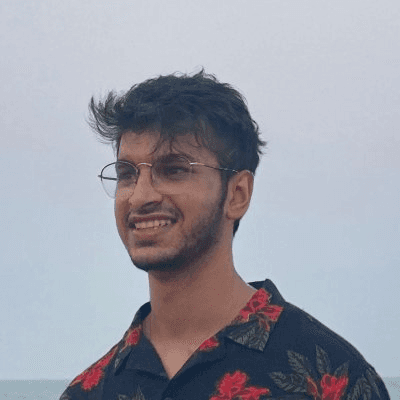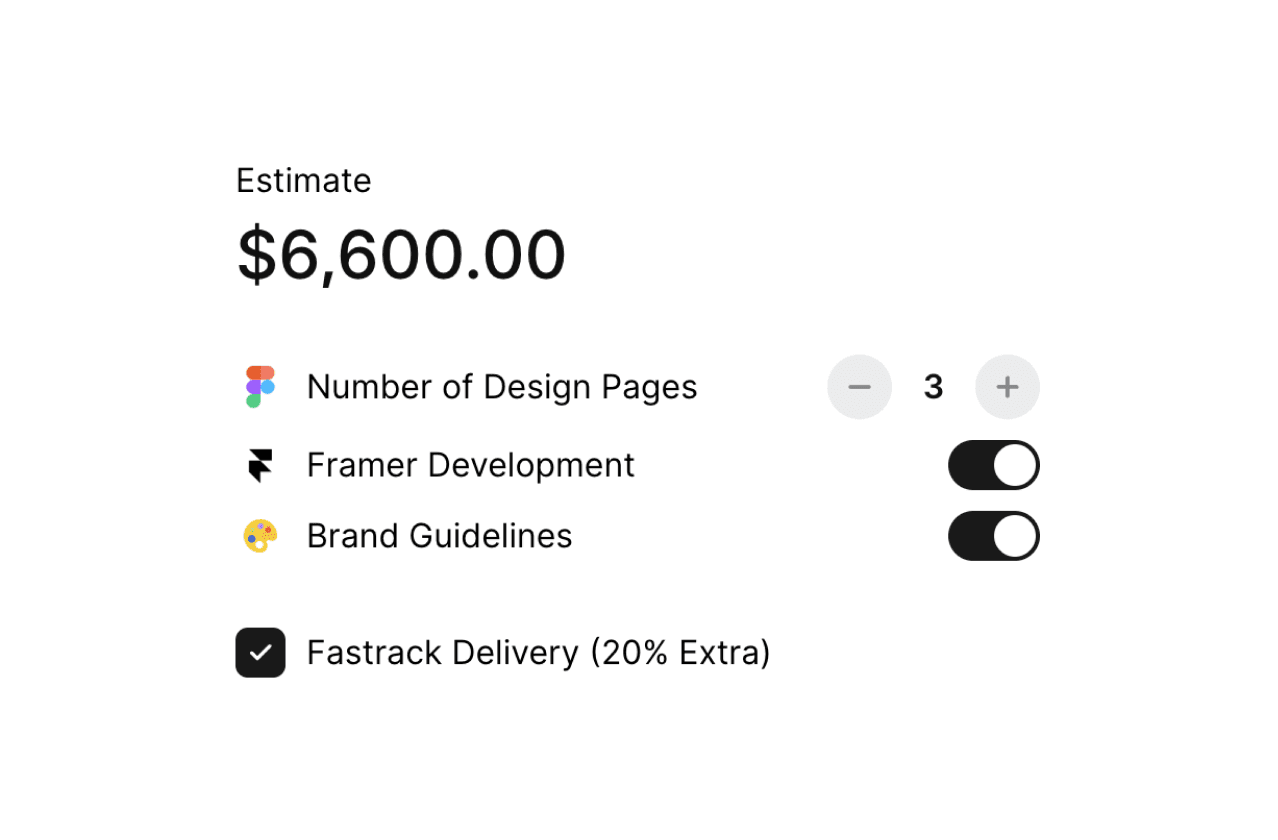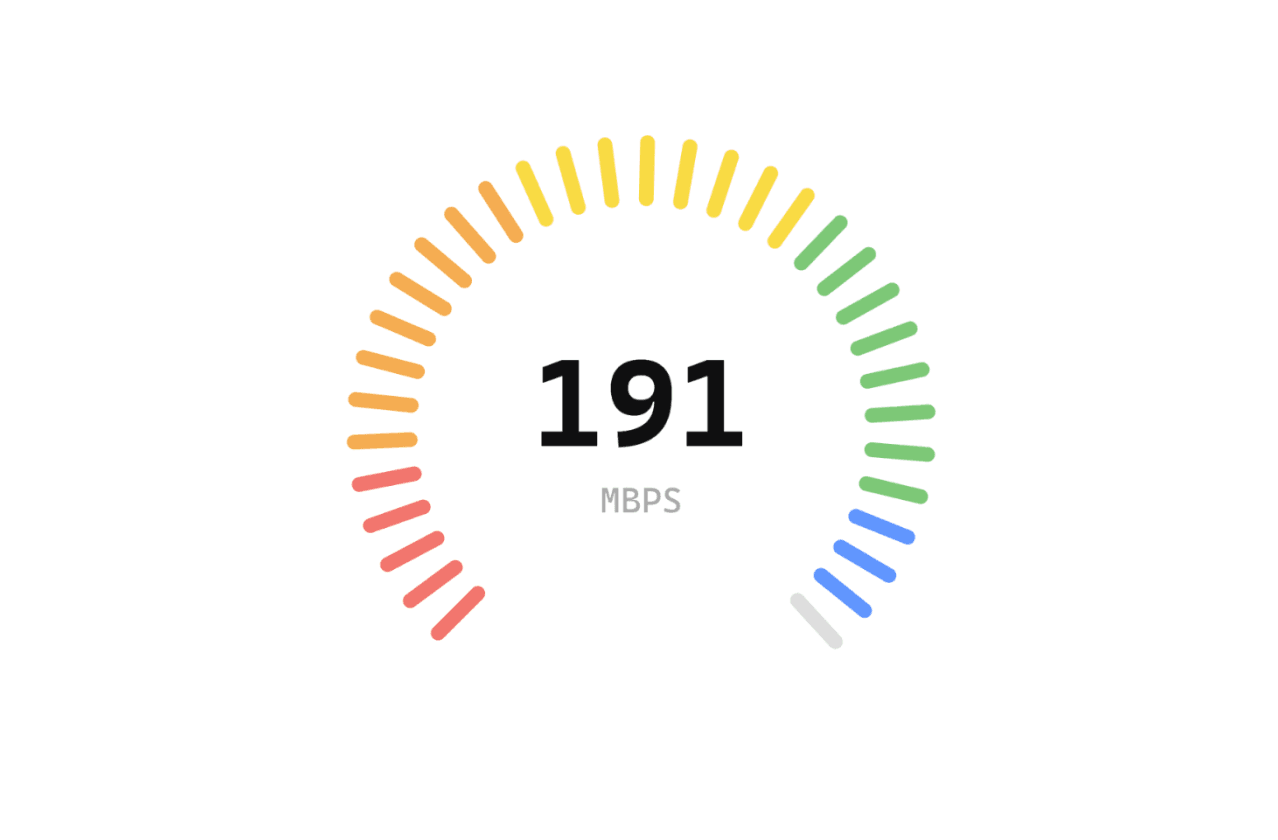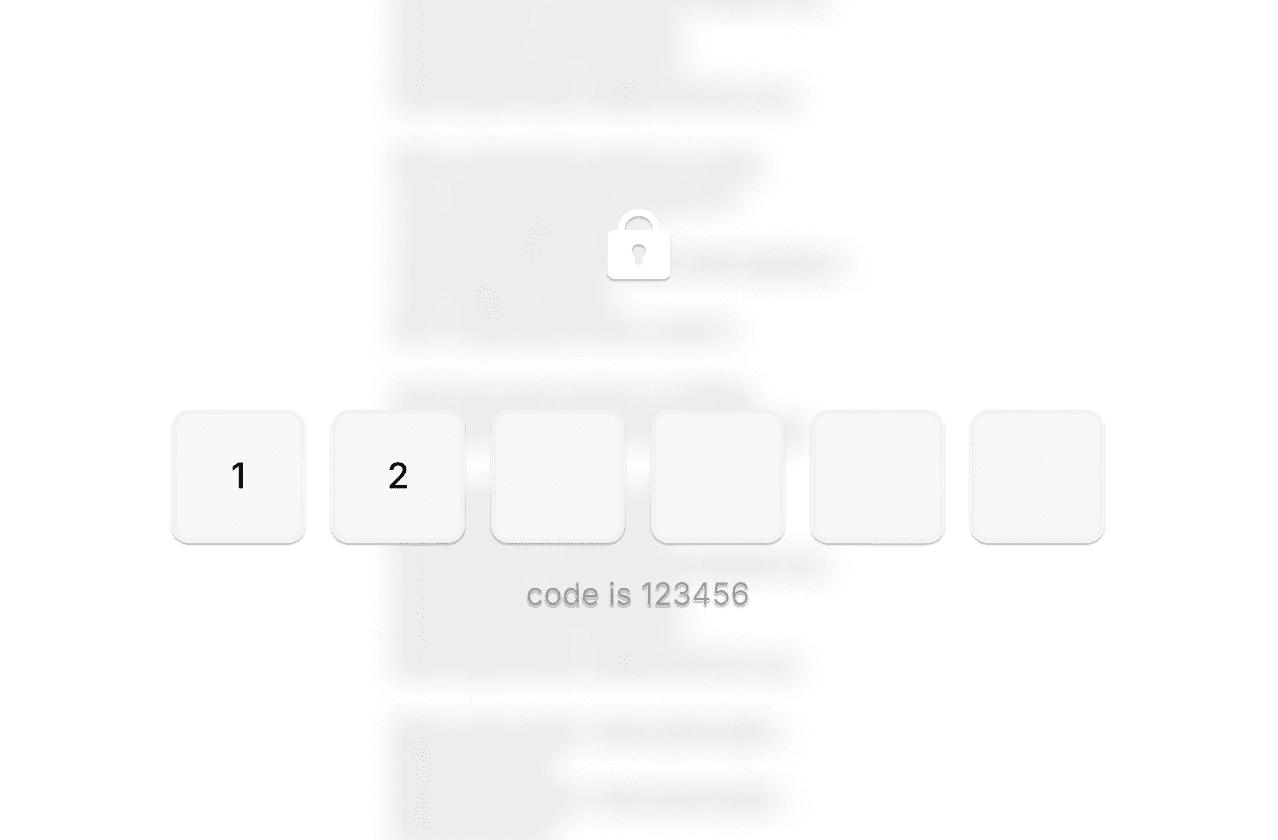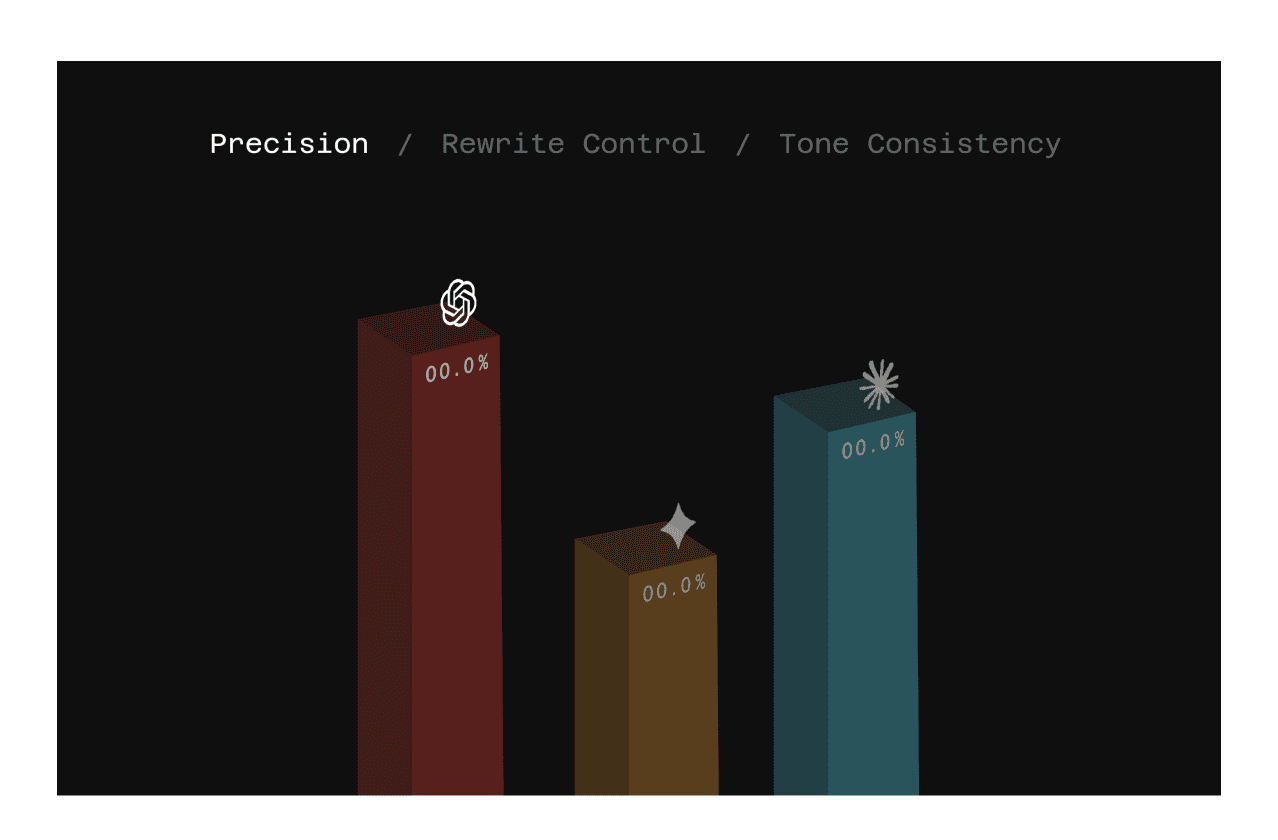Back
How to add Loops.so subscribers in Framer using Custom Forms
Nabeel
Founder @ SegmentUI
By submitting form data directly to Loops, you can automatically add new contacts to your audience, segment them into user groups, and keep your contact information organized and up-to-date. You can also easily set up loops and manage marketing. All from one place.
Copy the SuperForm component
Copy the component from our component library here and paste it to your file
After copying, you can customise the appearance, style, post success behaviour and custom fields. Keep an eye on the name field inside the inputs and this will be your identifier for your form.

Configure URL
Go to the Forms page in your Loops account.
Click on the “Settings” tab.
Copy the URL shown in the “Form Endpoint” field.
Paste that into the URL Field of SuperForms component
Set the content type as
x-www-form-urlencoded

Sync Fields
For each form field use the “API Name” value found from your API settings page as the name attribute inside the input field. This helps pass on the information from the form to Loops and correctly identifies the columns.

Preview & Test
Once you have everything, configured, submit the form and go the the audience tab to verify subscribers.

To learn more in detail, check out this link