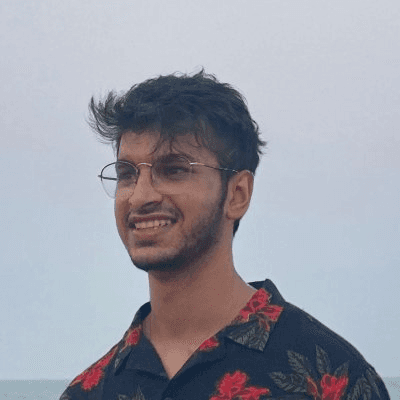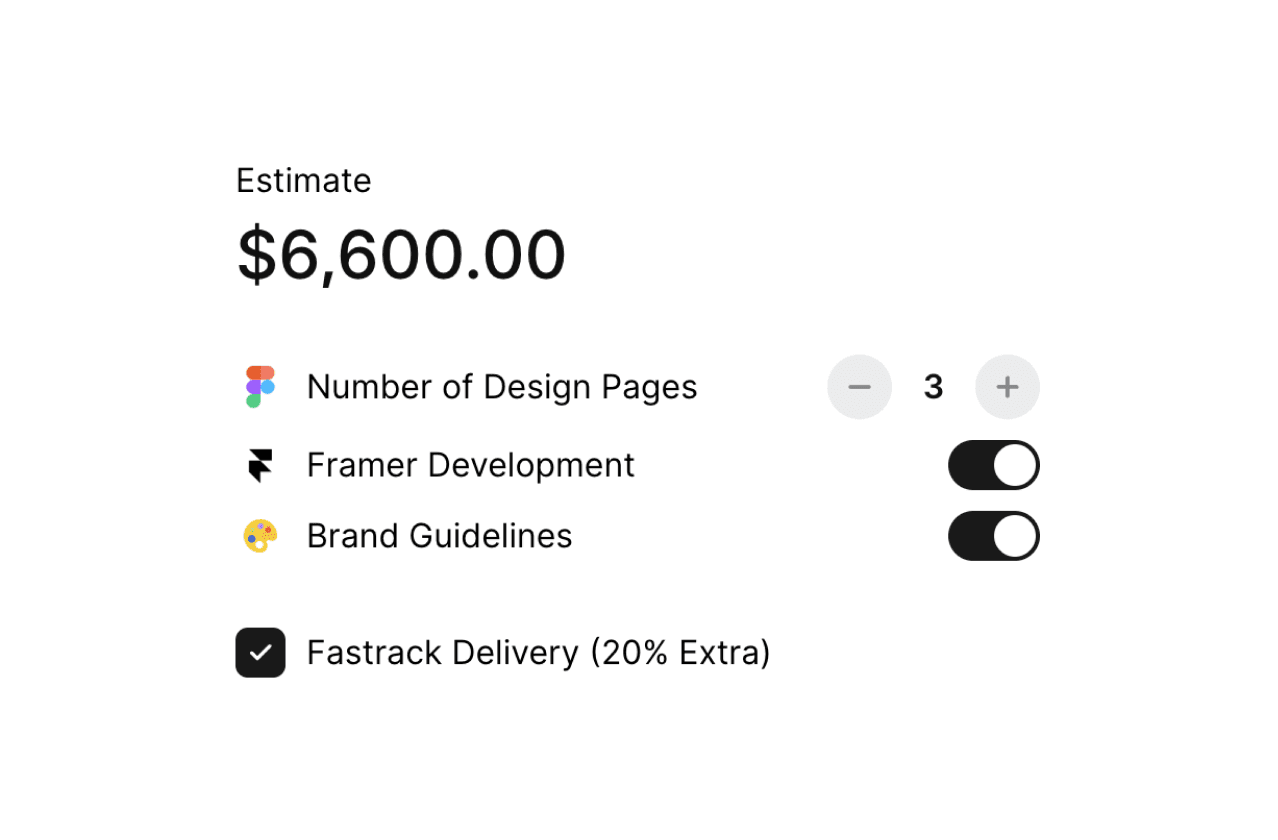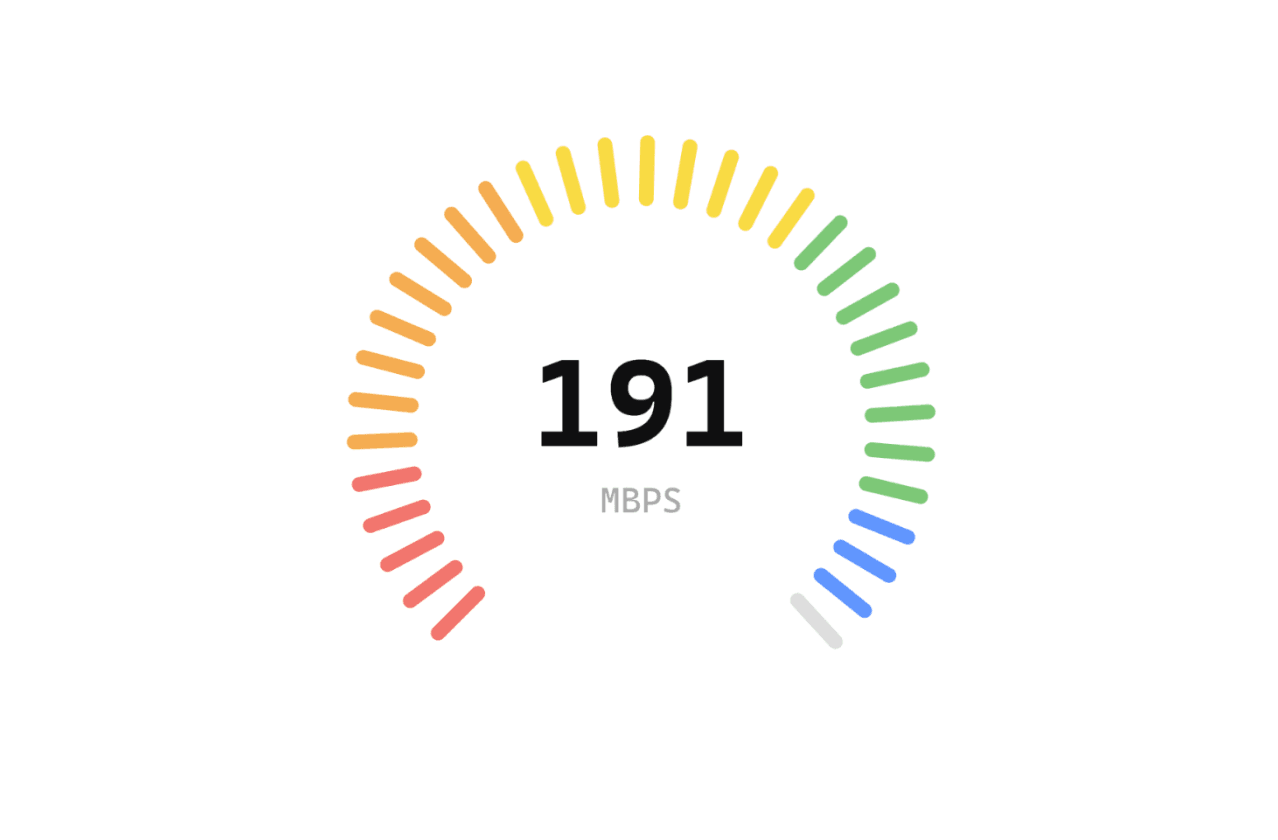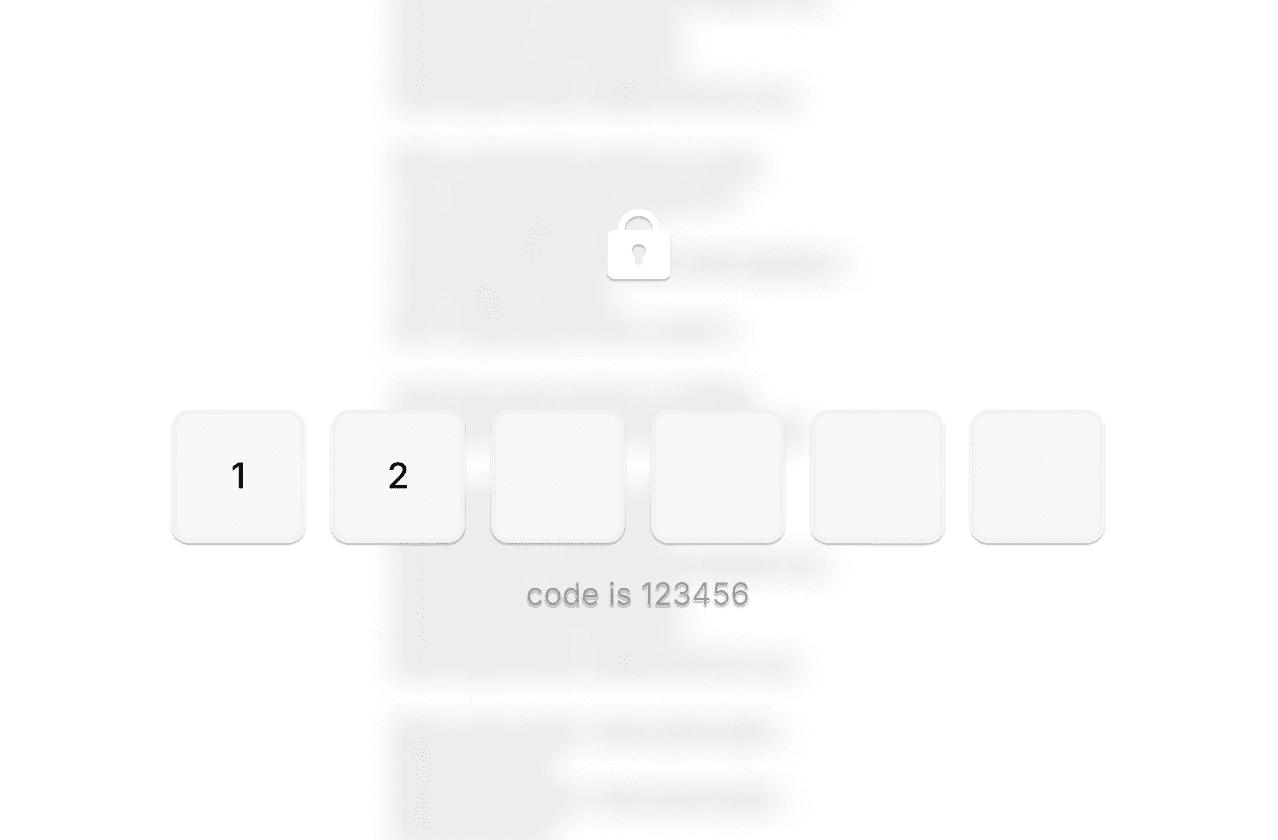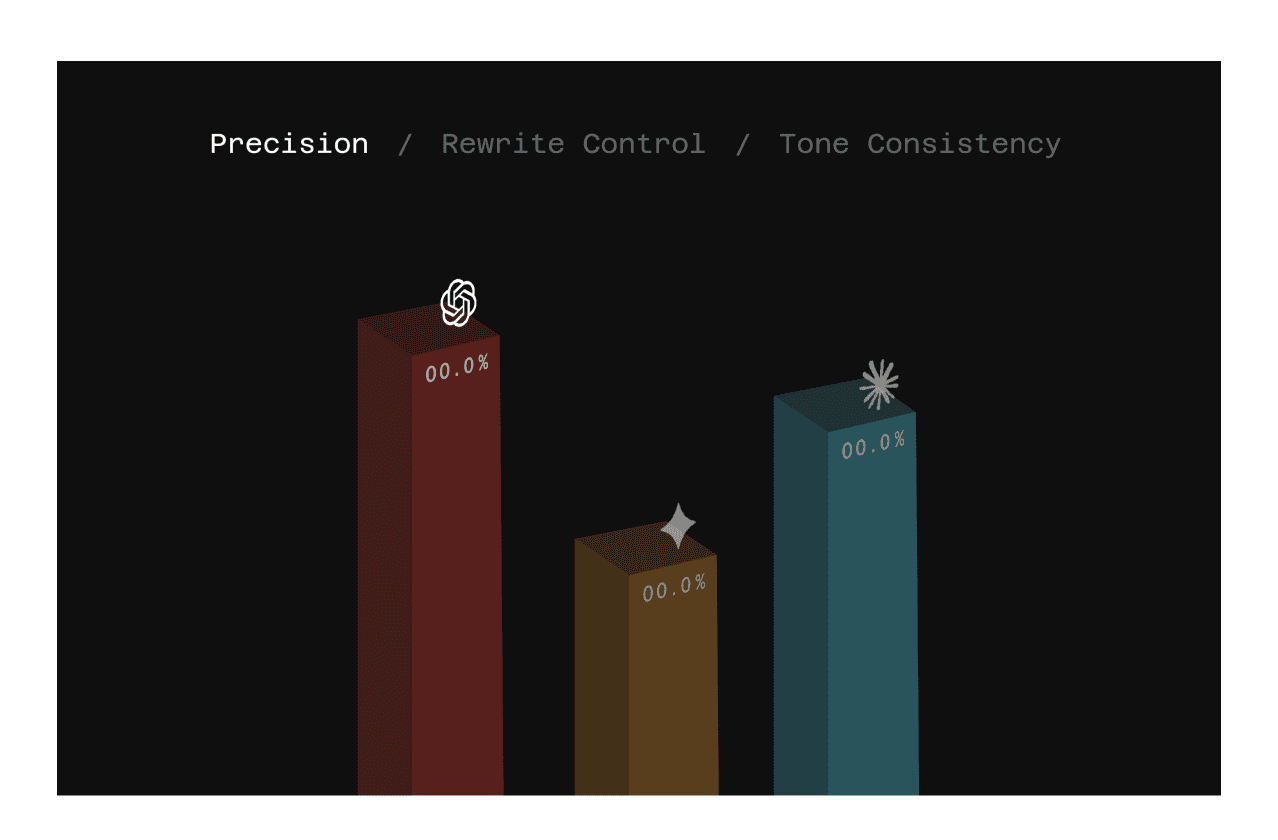Back
Generating Good Content for Your Site With ChatGPT
Nabeel
Founder @ SegmentUI
Generating content for your site with AI shouldn't feel monotonous or robotic. Here's a comprehensive guide on making the right type of content, drawing inspiration from your favourite sites
Scrap content from a website that you like
To do this, you need to go to Bard, and ask it to scrap it in HTML formatted. This is necessary as it helps chatGPT understand the differences in writing between headings and paragraph texts.
Scrap this website for headings and paragraph texts and HTML format it: https://wope.com/

Analyse writing style
Past this prompt into chatGPT along with your HTML tags that you just generated from Bard.
Analyse this writing style and give a detailed breakdown with only parameter:value pairs. There should be at least 50 word:value pair and it should cover everything from the style of writing, the goal, the target audience, the call to actions, the tonality, the length of texts for different tags and much more.
These word:value pairs will be used to generate similar style texts using my idea and the word:value pairs as inputs for chatgp
Here are some examples of parameters you can use: writingStyle, textFormat, targetAudience, tone, callToActions, heading1Usage, heading2Usage, paragraphUsage, unorderedListUsage, language, promotionStrategy, productValueProposition, sentencesPerParagraph, averageWordsPerSentence, useOfStrongTag, keywordFocus, domainReferences, hypertextUsage, SEOorientation, featureListing, competitorAnalysis, datascienceUsage, userInterface, personalization, realTimeTracking, issueIdentification, keywordGrouping, technicalSEO, rankingImprovement, patternFinding, detailedReports, actionableInsights, globalRankingTracking, CTRestimations, salesOrientation, customerEmpowerment, trafficGeneration, finalCTA, problemSolutionApproach, readability, persuasiveLanguage, useOfSecondPersonPronouns, dataCollection, customViewFeature, filterAndSortOptions, positiveLanguage, productConfidence, urgencyCreation, testimonialUsage, userCaseScenarios.
Here is the content:
(Paste Content from Bard)

Generate Content
Once you have the base set up, you can ask it for content. It's generally better to ask it to generate content one by one rather than all at once.
Generate a heading based on these parameters for my website that is an AI site builder. Remove the HTML styling and add rich styling.

Rinse and Repeat
Play around with different parameters and websites. You can also ask chatGPT to compare different types of writing styles to understand what works for you.